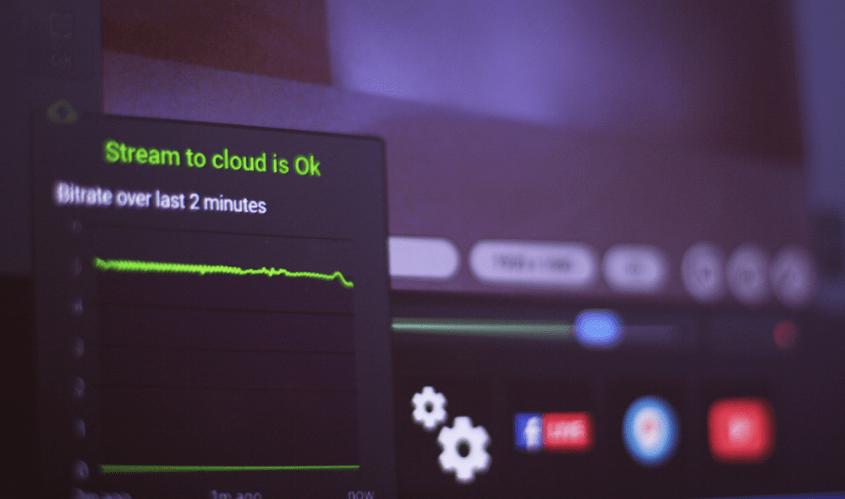Best Streaming Software in 2023
Best Streaming Software in 2023
What software is best for live streaming to create unique and demanded video content?
Live streaming software is a computer program or application that allows you to broadcast live video and audio content over the internet in real-time. The software can be used for various purposes, such as live events, webinars, gaming streams, and online meetings.

What is live streaming software?
People use live streaming software for a variety of reasons, including:
Live events: Live streaming software is commonly used to broadcast live events, such as concerts, sports events, conferences, and seminars. This allows people who cannot attend the event in person to watch it in real-time from anywhere in the world.
Gaming: Live streaming software is popular among gamers who want to share their gameplay with others. By streaming their gameplay live, they can engage with their audience, build a community, and even earn money through donations, sponsorships, and ads.
Education: Live streaming software is also used in the education industry, particularly for distance learning and online courses. Teachers can use live streaming to conduct virtual classrooms, interact with students in real-time, and deliver lectures and presentations.
Business: Live streaming software is used by businesses for webinars, product launches, and marketing campaigns. Companies can use live streaming to connect with their audience, showcase their products, and generate leads.
Social media: Live streaming has become increasingly popular on social media platforms, such as Facebook, Instagram, and YouTube. People use live streaming to share their daily activities, interact with their followers, and build a personal brand.
Overall, live streaming software has become an essential tool for content creators, businesses, educators, and anyone who wants to share their experiences and connect with their audience in real-time.
Choosing the best streaming applications
Choosing the best live streaming software depends on your specific needs and preferences. Here are some factors to consider when selecting the best one.

Features: Look for software that offers the features you need for your live streaming activities. For example, if you are a gamer, you may need software that supports game streaming features like screen capture, overlays, and chat integration. If you are hosting a webinar, you may need software that supports features like screen sharing, whiteboarding, and Q&A sessions.
Ease of use: Choose software that is user-friendly and easy to use. The software should have a simple and intuitive interface that allows you to easily set up your live stream and customize it according to your needs.
Compatibility: Consider the operating system you are using and choose software that is compatible with it. Most live streaming software is available for Windows and Mac, while some may also be available for Linux and mobile devices.
Pricing: Live streaming software is available in both free and paid versions, and the features and capabilities may vary depending on the pricing plan. Consider your budget and choose software that offers the features you need at an affordable price.
Support: Look for software that offers good customer support, including documentation, tutorials, and forums. This will help you to quickly resolve any issues you may encounter while using the software.
Overall, it’s important to evaluate the features, ease of use, compatibility, pricing, and support of different live streaming software options before choosing the best one for your needs.
What is the best live streaming software?
In 2023, the best streaming software options are:
OBS Studio – free, open-source software for video recording and live streaming. It supports various features such as multiple scenes, live video and audio mixing, and plugin support. OBS Studio has a steep learning curve and is more suited for experienced users, but it is highly customizable and offers a wide range of features.
Streamster – free live streaming software with cloud-based multistreaming capabilities. It appears to offer a range of features for live streaming, including a customizable interface, layers, VPN, and support for multiple platforms. The software in multi-platform and works both on PCs (Windows) and mobile devices (iOS/Android). It may be worth considering if you are looking for a free, easy-to-use live-streaming solution with multistreaming capabilities.
Streamlabs OBS – a free, all-in-one streaming software with a user-friendly interface. It is based on OBS Studio but has added features such as built-in alerts, overlays, and a library of pre-made templates. Streamlabs OBS is a great option for new streamers or those who prefer a more streamlined experience.
XSplit – a paid software with a wide range of features for professional live streaming and video production. XSplit offers advanced video mixing capabilities, audio control, and a range of customizable scenes and overlays. It is suitable for professional streamers or content creators who require more advanced features.
vMix – a paid software with advanced video mixing and production capabilities for live events and streams. It supports multiple cameras, live video and audio mixing, and includes advanced features such as chroma keying, video effects, and instant replay. vMix is a powerful option for large-scale events and productions.
Zoom – a popular video conferencing tool that also offers live streaming capabilities. Zoom allows users to host and participate in virtual meetings, webinars, and live streams, and supports features such as screen sharing, recording, and real-time transcription. Zoom is a great option for businesses and organizations looking to stream internal events and meetings.
All of these options have strong support for major platforms such as YouTube, Twitch, and Facebook, and offer a range of customization options and features. The best option for an individual streamer will depend on their specific needs, budget, and experience level.
Looking for more tools we’ve come across? We’ve compiled a small list of unrelated but interesting platforms here.