Share Live Video
How to share your live video to a specific person?
With Streamster, you can share your live stream directly with a friend without needing to publish it on a streaming platform or while streaming to other destinations. Just generate your unique live stream link and share it with whomever you want. Your live stream will be available with less than one-second latency.
To create your live video to share, you can use:
Your PC (using the Streamster desktop app ).
Your mobile device (using the Streamster mobile app).
Any other device with a live-streaming feature.
Your mobile device (using the Streamster mobile app).
Any other device with a live-streaming feature.
Your link expires when you close the Streamster app, so you can fully control who views your streaming content. The feature is available with all plans, including the free one.

Up to 3 viewers simultaneously are able to watch your live video with the Streamster live video link. Thus, we don’t recommend posting the link public to avoid exceeding the limit.
1. Set up your video scene in the Streamster desktop app.
2. Click the “Settings” icon.

3. Choose the “Show Url” option.
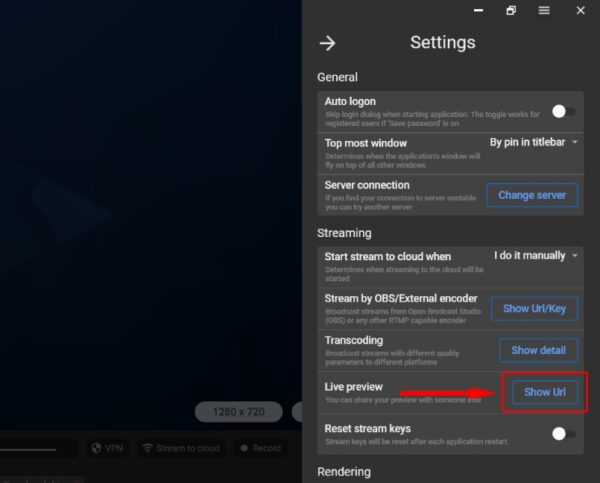
4. Copy the link and provide it to the person you want to share your stream.
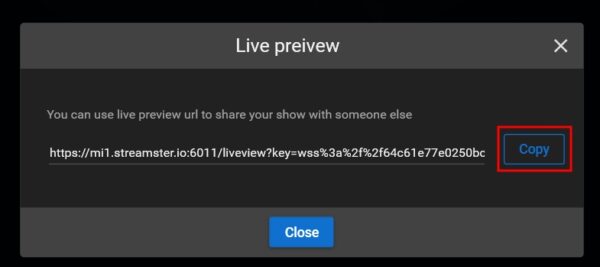
5. Make sure that your stream to cloud is started to make your live stream visible to the viewer.

Please note, that the link is regenerated each time you relaunch the app.
FAQs
What happens if the number of viewers exceeds the limit?
If there are more viewers than your limit, the stream will become unavailable for one of the previously connected views. We recommend that you only share the link with the limited number of viewers.
Can I embed my live stream on my website?
Currently, you cannot embed your live stream on your website because the video player generated by the link is opened in a separate browser window.
Can I share the link over the internet?
You can. But we recommend you avoid doing this because
a) the number of viewers is limited and,
b) the link is regenerated each time you relaunch Streamster.



