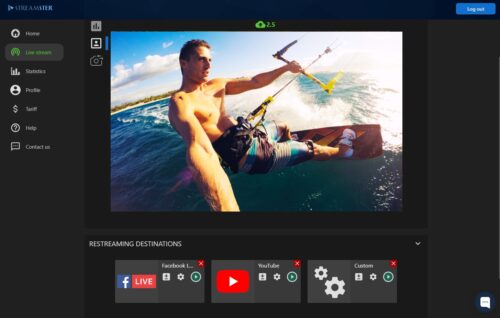Multistream with GoPro
Want to share the excitement and adventure of the outdoors with your followers? Prefer to use your GoPro to capture live-action footage of your sports, travel, or public events or simply to live stream your thoughts? Streamster can help boost the power of your GoPro HERO7 or later camera and allow you to effortlessly stream to multiple platforms.
Wherever you are in the world and whatever adventures you’re having, you’ll share your experience in real-time with your audience, capturing footage that would otherwise be challenging to capture and helping grow your following around the world.
Whether you want to stream to just one or two platforms for free or prefer to upgrade to an affordable multistreaming paid plan, Streamster helps unlock the potential of your GoPro for online growth.
Why use Streamster with GoPro?
Easy multistreaming. With Streamster, it’s easy to stream from your GoPro to several platforms at once. No matter how many websites you stream to, you won’t need to worry about internet usage or processor speed.
Remote stream management from the smartphone or PC. With Streamster, you can effortlessly manage your stream via your PC, Mac or with the Streamster mobile app. Need someone else to take control and communicate with viewers? No worries, you can do that too!
Action cameras like GoPro are designed to capture high-quality footage in extreme conditions, making them ideal for outdoor adventures, travel, and sport. With Streamster, you can live stream the action to your audience in real time so they can feel like they’re right there with you. Thanks to our advanced cloud-based multistreaming feature, you can reach your audience, whatever platform they prefer, share your exciting content, and grow your following. Whilst most GoPro cameras do have a live streaming feature, Streamster takes this to the next level, allowing you to stream to multiple new platforms without worrying about your internet connection, processor speeds or latency.
How to use your GoPro with Streamster
Step 1. Create an account with Streamster.
Step 2. Log in to your account https://app.streamster.io on the PC and set up one or several platforms for streaming. Read more about setting up streaming channels.
Step 3. Open on your mobile device Streamster web application at https://app.streamster.io, choose the “OBS Studio” option and find the RTMP URL and Stream Key for the server where you will stream to.
Step 4. Install and launch the Quik app by GoPro on the same mobile device, connect to your GoPro camera, and choose the “Other/RTMP” option for your live stream.
Step 5. To the “Enter your RTMP URL” field paste the data from the Streamster web app (step 3) as follows: “Stream URL”/”Stream Key”. Thus you will have RTMP URL like rtmp://xxxxxx.in.streamster.io/in/xxxxxxxx
Step 6. In the Quik app start the stream with your GoPro, starting broadcast to the Streamster server.
Step 7. To start/stop your live stream to each of the platforms, you can use Streamster in-browser app at https://app.streamster.io on your mobile device or computer. Otherwise, you can use for this purpose the Streamster mobile app for iOS or Android.
If needed, please check our ultimate step-by-step guide (with screenshots).
FAQs
Is it free?
This method is totally free if you stream from GoPro to one or two platforms at once with a maximum bitrate of 4000 kbps. To multistream to 3 or more platforms simultaneously, you'll need one of our paid plans. The only criteria you need to pay attention to when choosing the plan to multistream with GoPro is the limit of streaming channels.
Which GoPro models can multistream?
Those that have the live streaming option - starting from HERO7 and higher.
What equipment do I need to multistream with GoPro?
To multistream with GoPro you need
- GoPro HERO7+;
- Mobile device connected to the network with at least 5 Mb/s upload speed;
- Computer to set up streaming channels before the stream starts.