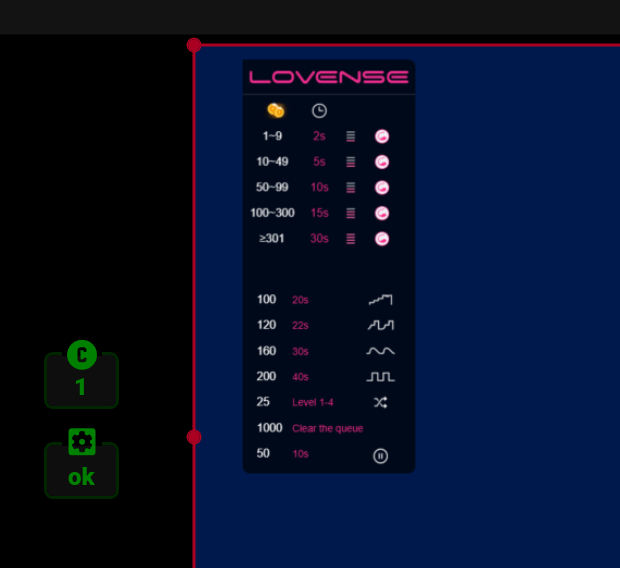How to Install the Lovense Streamster Toolset
Streamster allows performers to use Lovense overlay in their live streams. You can install and set up Lovense Toolset in a few easy steps.
1. Download the Lovense Extension for your browser (Chrome/Firefox), or Lovense Browser from the official Lovense website. If you already have the Lovense Extension, please check if its version is 30.2.2 or above. Otherwise, download the new version.
2. Download the Lovense Streamster Toolset
3. Install the Lovense Streamster Toolset after the download is complete.
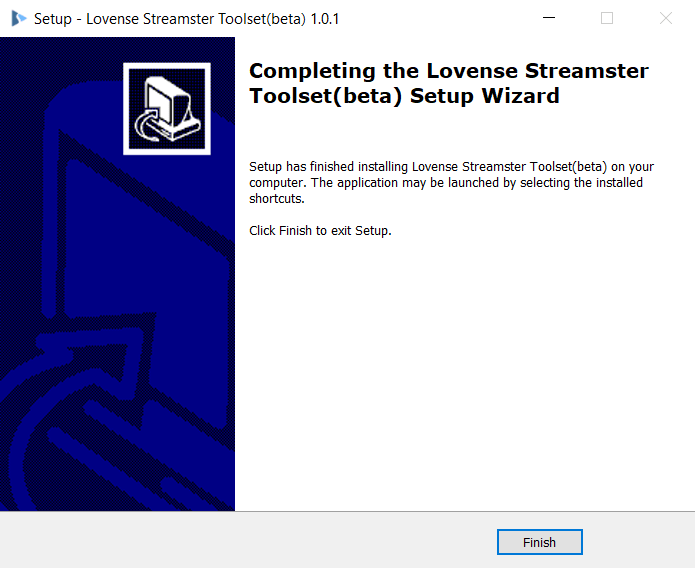
4. Ensure that Streamster is open. Go into the Cam Extension settings, add Cam site, and click on the “Video Feedback” tab. Then click “Connect to Lovense Streamster Toolset”.
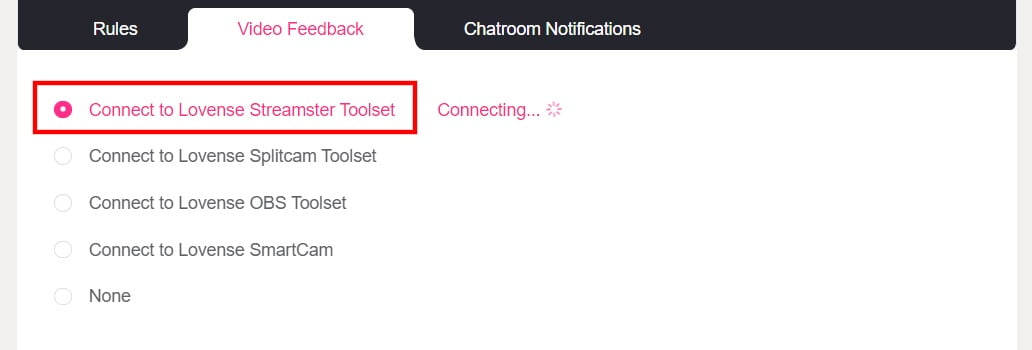
5. In Streamster click the “Add layer” button and choose the “Lovense” source.
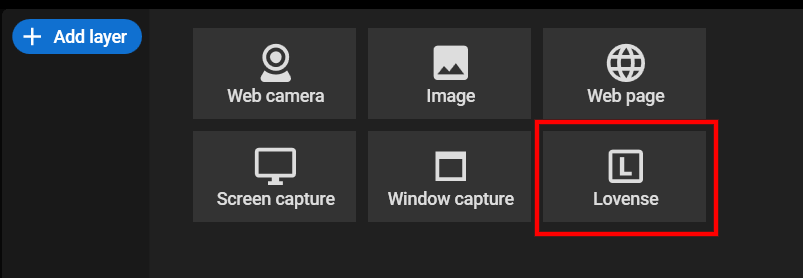
6. After you are connected, you should see the Basic Levels and Special Commands reflected in Streamster!