Manual: Streamray
1. Set up external encoder on Streamray.
1.1. Log in to your Eplay account.
1.2. Select the “Others” option in the left menu (2).
1.3. Make sure that the OBS Broadcaster option is chosen (3).
1.4. Click Save & Close (4).
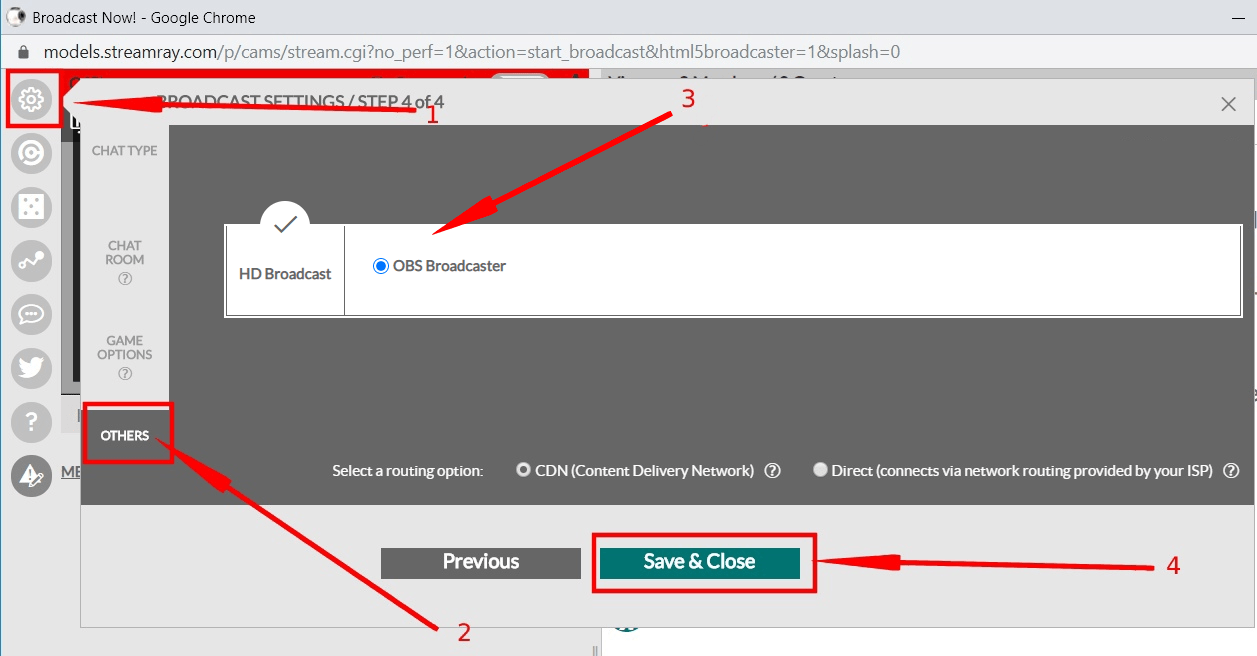
1.5. Copy the Stream URL to the clipboard.
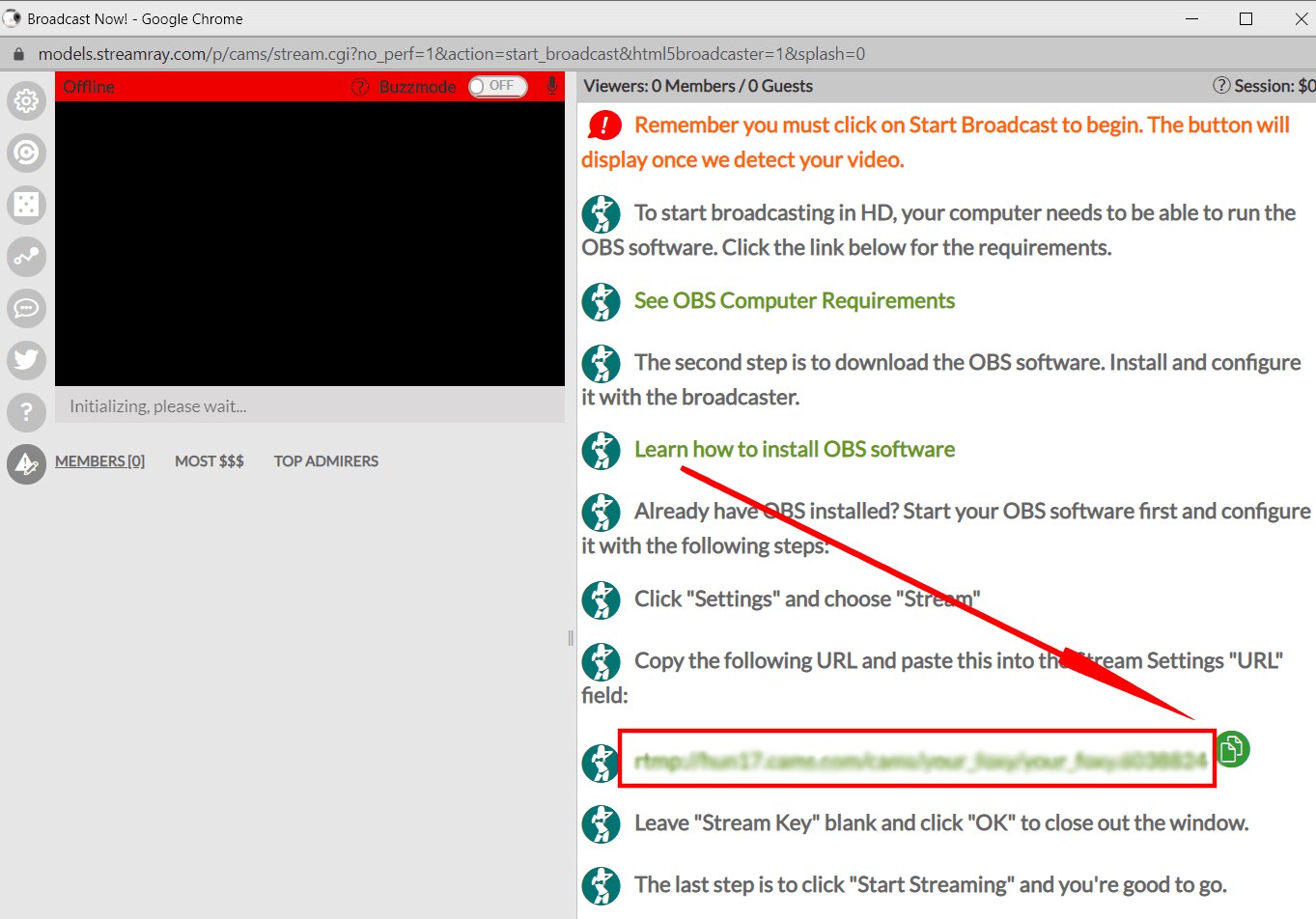
2. Set up the Streamray channel in Streamster app.
2.1. Click “Add channel” button.
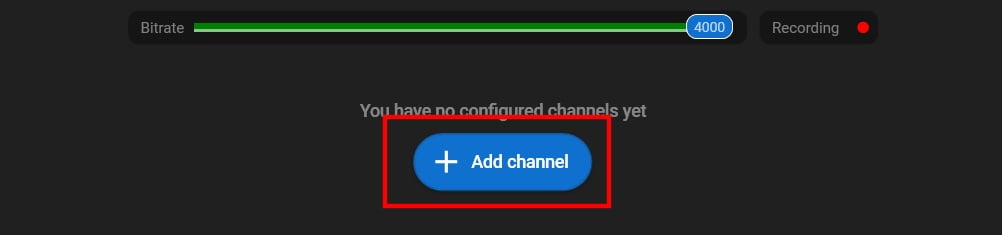
2.2. Choose “Streamray” from the list of channels.
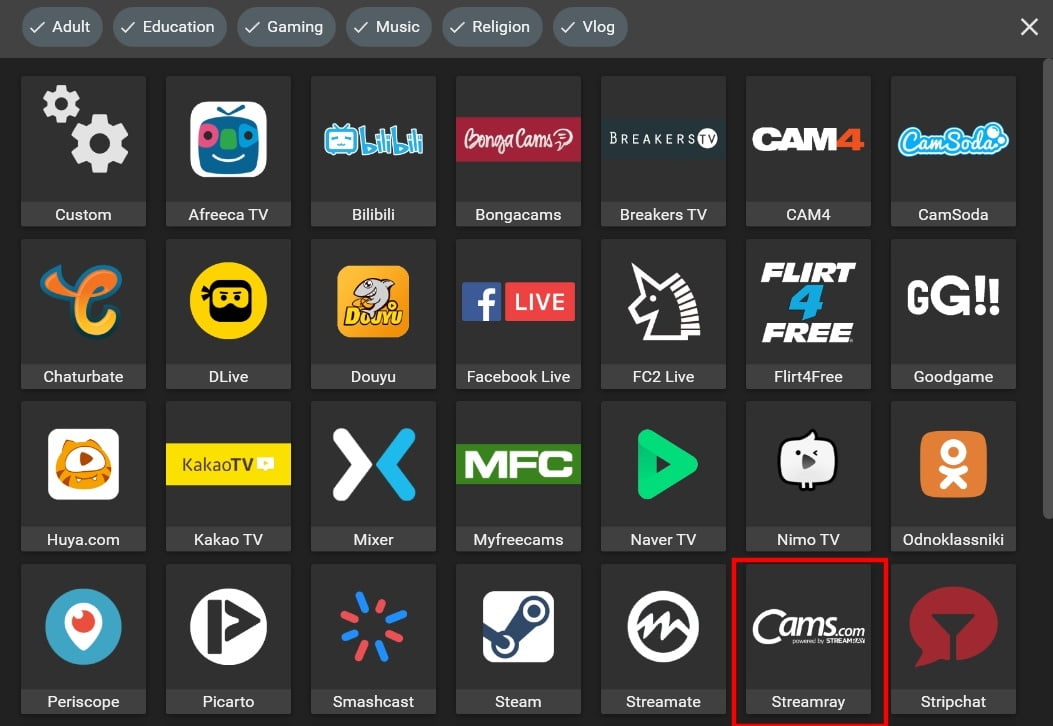
2.3. Type “0” in your stream key field(1), paste your RTMP URL (2), and click the Add channel button (3).
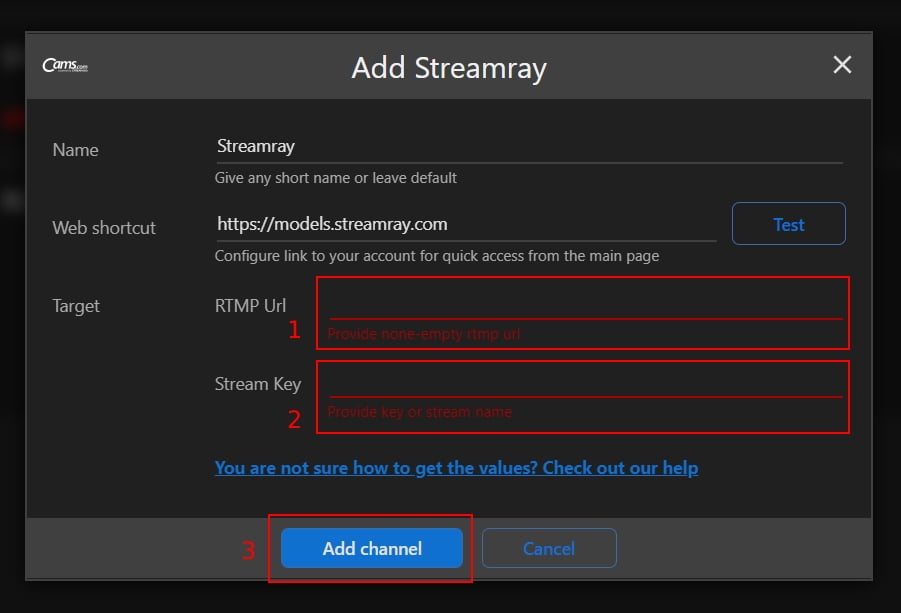
2.4. Start your live stream on the platform.




