How to Stream Simultaneously to Stripchat and Camsoda: A Step-by-Step Guide
How to Stream Simultaneously to Stripchat and Camsoda: A Step-by-Step Guide
Maximizing reach is essential for cam models aiming to increase their audience and earnings. Simultaneous streaming, or multistreaming, allows you to broadcast your content on multiple platforms, such as Stripchat and Camsoda, at the same time. With Streamster, you can effortlessly manage multistreaming while maintaining high-quality broadcasts, saving time and effort.
In this guide, we’ll show you how to set up a simultaneous stream to Stripchat and Camsoda using Streamster.
Why Stream to Both Platforms?
Stripchat and Camsoda each offer unique benefits for cam models. Stripchat boasts a high volume of traffic and interactive features, while Camsoda provides creative engagement tools like social media-inspired interactions. Streaming on both platforms simultaneously lets you tap into their distinct audiences and features, giving you more opportunities to grow your brand.
Streamster simplifies this process by letting you broadcast to both platforms with ease, ensuring you get the best of both worlds.
Setting Up Your Multistream
To stream simultaneously, you’ll need the following: a computer or smartphone, a stable internet connection, and accounts on both Stripchat and Camsoda. Using Streamster, the setup is straightforward:
Prepare Your Accounts
Make sure your profiles on Stripchat and Camsoda are complete and optimized. A strong profile attracts more viewers, so include high-quality photos, a catchy bio, and clear rules for tipping and interaction.
Link Your Platforms to Streamster
Log in to each platform and locate your stream keys and RTMP details. Enter this information in Streamster to connect your accounts. The intuitive interface makes this process quick and simple.
Test and Go Live
Before starting, conduct a test stream to check your video and audio quality on both platforms. Once you’re satisfied, hit “Go Live” in Streamster, and your content will be streamed to Stripchat and Camsoda simultaneously.
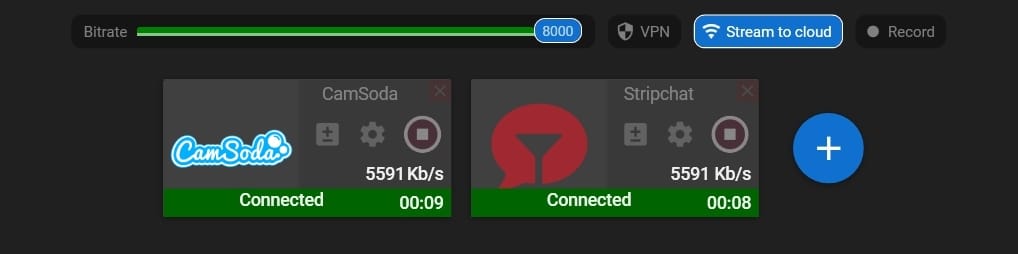
Enhance Your Stream with Streamster
Streamster provides powerful features to make your streams stand out:
Integrated Overlays
Add tip menus, custom text stickers, or QR codes directly to your stream. These features enhance interactivity and boost tipping potential. Discover Streamster Overlay Editor.
Centralized Chat Management
Handle chats from both platforms in one place using Streamster’s built-in multichat feature, ensuring seamless viewer engagement. Discover Streamster Multichat.
Flexible Quality Control
Adjust settings like resolution and bitrate to deliver the best experience for viewers, regardless of their connection.
Best Practices for Successful Multistreaming
Success in multistreaming requires more than just technical know-how. Engage with your audience, maintain a consistent schedule, and use Streamster’s tools to create professional-quality streams. By personalizing overlays and interacting with viewers from both platforms, you’ll keep your streams lively and attract more tips.
Streamster helps you stay organized and focused, allowing you to deliver top-notch performances on both platforms.
Conclusion
Simultaneous streaming to Stripchat and Camsoda is a powerful way to expand your audience and maximize your earnings. With Streamster, the process is seamless and packed with features that let you focus on what you do best—creating engaging content.
Take the first step towards multistreaming success with Streamster and watch your audience and tips grow!








