A Comprehensive Guide for Cammodels to Setting Up a Live Stream
A Comprehensive Guide for Cammodels to Setting Up a Live Stream
In the ever-evolving landscape of online content creation, the technical intricacies of streaming play a pivotal role in shaping the success and user experience of cammodels. As the demand for interactive and high-quality content continues to rise, understanding the technical aspects of streaming to cam sites becomes paramount.
This article delves into the essential elements, challenges, and strategies that webcam models need to navigate in order to optimize their streaming setup. From choosing the right equipment and software to addressing bandwidth concerns and platform compatibility, this exploration aims to provide a comprehensive guide for cammodels seeking to elevate the technical dimensions of their online presence.
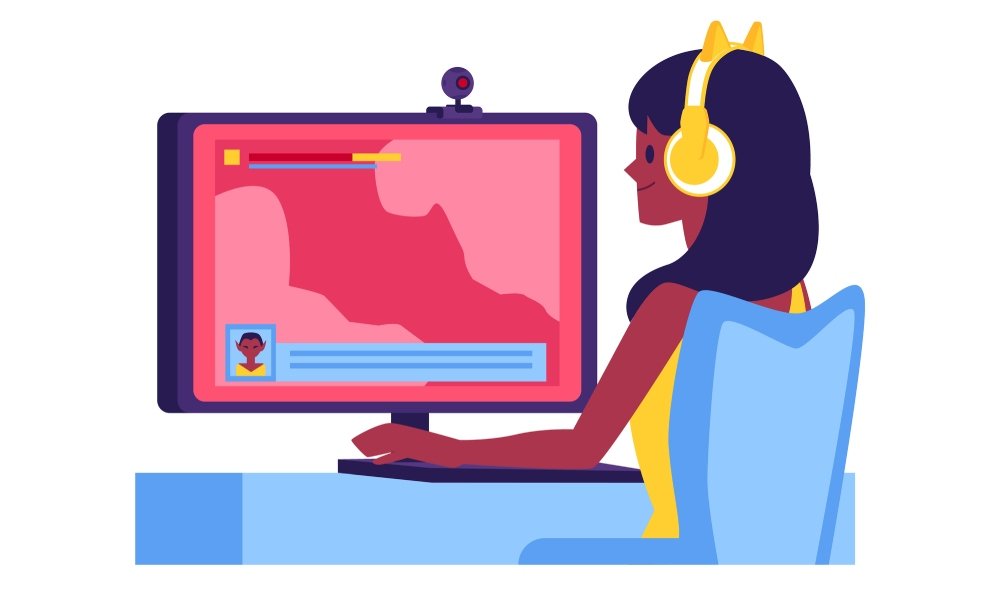
Steps to Set Up the High-Quality Live Stream
Step 1: Choose the Right Cam Site. Before diving into the technicalities, it’s crucial to choose the right cam site for your needs. Popular platforms like Chaturbate, MyFreeCams, and Stripchat offer diverse audiences and features. Consider factors such as payout rates, payment methods, and site policies to make an informed decision.
Step 2: Equipment Setup. Investing in the right equipment is vital to delivering a high-quality live stream. Here’s a basic list of equipment you’ll need:
- Webcam. Opt for a high-definition webcam to ensure clear video quality.
- Microphone. A good-quality microphone will enhance your audio, providing a more immersive experience for viewers.
- Lighting. Proper lighting is key for a visually appealing stream. Natural light or softbox lights can make a significant difference.
- Computer. Ensure your computer has enough processing power to handle live streaming.
Step 3: Internet Connection. A stable and high-speed internet connection is non-negotiable for live streaming. Check your internet speed and invest in a reliable connection to avoid interruptions during your broadcast. Wired connections are generally more stable than Wi-Fi.
Step 4: Software and Broadcasting Tools. Choose the right software for your live stream. Streamster is a popular choice due to its versatility and compatibility with various platforms. Most cam sites provide guidelines on connecting their platforms with external streaming software.
Step 5: Account Setup. Create an account on the chosen cam site, following their specific registration process. Complete your profile with accurate information and appealing images. Familiarize yourself with the site’s rules and regulations to ensure compliance.
Step 6: Configure Broadcasting Software. Link your cam site account with the broadcasting software. This usually involves entering a stream key provided by the cam site into your broadcasting software settings. Consult the site’s or streaming software documentation for detailed instructions.
Step 7: Test Your Setup. Before going live to the public, conduct a test stream to ensure everything is working correctly. Check audio and video quality, internet stability, and the overall presentation. Make any necessary adjustments to optimize the viewer experience.
Step 8: Promote Your Live Stream. Building an audience is essential for a successful live stream. Utilize social media, cam site profiles, and other online platforms to promote your scheduled broadcasts. Engage with your audience to foster a loyal fan base.
Setting Up Streaming Software
Creating a Streaming Scene
Setting up a captivating streaming scene on cam sites involves thoughtful planning and attention to detail. Your streaming scene may contain several layers to make your broadcast more captivating and encourage viewers to increase spending.
Web camera layer. Position your webcam to capture yourself comfortably and in a visually appealing manner and add it as a video source in your streaming software
Additional web camera layer. Consider using a second web camera to stream to broadcast your show from different angles.
Overlays and graphics. Create overlays that include your cam site username, social media handles, and any other relevant information. Please note that cam sites have different restrictions and recommendations about the information that can be displayed on the overlays.
Adding Audio Sources
Add an audio input capture source to include your microphone. You can use the mic that is built into your web camera, or choose a separate one. Adjust audio settings to achieve optimal sound quality. Consider adding the sound from your desktop, e.g. music, as a secondary source.
Setting Up Video Preferences
The quality of the live video is one of the key factors that affect the cam model’s income. Key components of live video settings are resolutions, frame rate, and bitrate. By carefully selecting the right settings based on your content and technical capabilities, you can ensure that your audience enjoys a smooth and visually appealing live stream. Read more about setting your live stream preferences on cam sites.
Connecting Cam Sites
Once logged in, go to your account settings or broadcasting settings. Look for an option related to broadcasting from an external encoder (OBS). Locate the stream key provided by the cam site. This key is a unique code that links your streaming software to your account. In your streaming software broadcast settings, enter the unique stream key provided by the cam site into the “Stream key” field.
Stream Preferences Recommendations for Some Cam Sites (January 2024)
Cam Sites Multistreaming
Embracing multistreaming in the world of cam modeling opens doors to a myriad of benefits. By simultaneously broadcasting on multiple cam sites, models can expand their reach, tap into diverse audiences, and maximize revenue opportunities. This strategy not only allows for greater flexibility in adapting to viewer preferences but also facilitates the building of a stronger personal brand across platforms. With increased discoverability and community engagement, multistreaming emerges as a powerful tool for webcam models seeking to thrive in the dynamic and competitive landscape of the industry.
Multistreaming, while offering numerous advantages for cammodels, also comes with its set of technical challenges. Coordinating settings and ensuring compatibility across various streaming platforms can be complex. Maintaining consistent video and audio quality on each platform requires meticulous configuration and regular testing. Moreover, managing chat interactions across multiple sites may pose a challenge, demanding effective multitasking and attention management. Thus, we recommend choosing the streaming software with strong multistreaming capabilities. Read more about the technical aspects of multistreaming for cammodels.








