Cam studio management: operating multiple live streams
Cam studio management: operating multiple live streams
In the ever-evolving world of digital entertainment, cam modeling has carved out its own unique niche. Cam models, often referred to as performers, connect with audiences in real-time through live streaming. The demand for live adult content has given rise to cam modeling studios, which serve as hubs for creating and managing multiple live streams simultaneously. In this article, we’ll delve into the realm of cam modeling studio management and how to efficiently operate multiple live streams.

Cam Studios: The Heart of Cam Modeling
Cam modeling, a form of live streaming where performers interact with viewers through video chat, has become an increasingly popular and lucrative industry. Platforms like Chaturbate, MyFreeCams, and StripChat have provided a space for performers to express themselves and generate income while connecting with their fans.
Cam modeling studios are dedicated spaces equipped with the necessary technology and support staff to facilitate live streams. These studios cater to a diverse range of cam models, offering them a professional environment to broadcast their content. Here’s how to effectively manage multiple live streams within a cam modeling studio:
Infrastructure and Equipment: A well-equipped cam studio is essential. High-definition cameras, quality lighting, and professional microphones ensure that the streams are visually and audibly appealing. Investing in this equipment is crucial for producing high-quality content.
Stream Management Software: Utilize specialized camming software like OBS (Open Broadcaster Software) or Streamster to control and configure your streams. These tools allow performers to set up scenes, create unique overlays, and manage multiple streams concurrently.
Scheduling and Shifts: Cam studios often have multiple performers on staff, so creating a clear schedule is vital. Ensure that each performer knows their shift and streaming times to maintain a consistent online presence.
Audience Interaction: Encourage performers to engage with their viewers through live chat, tip menus, and interactive games. Interaction is a fundamental element of successful cam modeling and helps establish a loyal fan base.
Privacy and Security: Prioritize the privacy and security of performers by implementing robust safety measures. This includes ensuring that the studio complies with relevant regulations and providing performers with guidelines on how to protect their personal information.
Technical Support: Employ technical support staff who can quickly address any technical issues that may arise during live streams. Technical hiccups can disrupt the viewing experience, so having a dedicated team to handle such situations is essential.
Marketing and Promotion: Promote the cam studio and its performers through targeted marketing efforts. Utilize social media, email marketing, and collaborations with other adult content creators to reach a wider audience.
Monetization Strategies: Explore various monetization options, such as private shows, tipping, selling custom content, and merchandise. Diversifying income streams can boost performers’ earnings and the studio’s revenue.
Training and Development: Offer training and development opportunities for performers to enhance their skills and grow their fan base. This investment can lead to more successful and satisfied performers.
Regular Performance Reviews: Conduct performance reviews with your cam models to gather feedback and identify areas for improvement. Encourage open communication to foster a positive work environment.
Streamster Business Studio
Streamster Business Studio is a free web-based tool for livestreaming businesses, particularly webcam modeling studios. It was designed to operate multiple live streams on a single dashboard and control video content in real-time for maximum audience satisfaction.
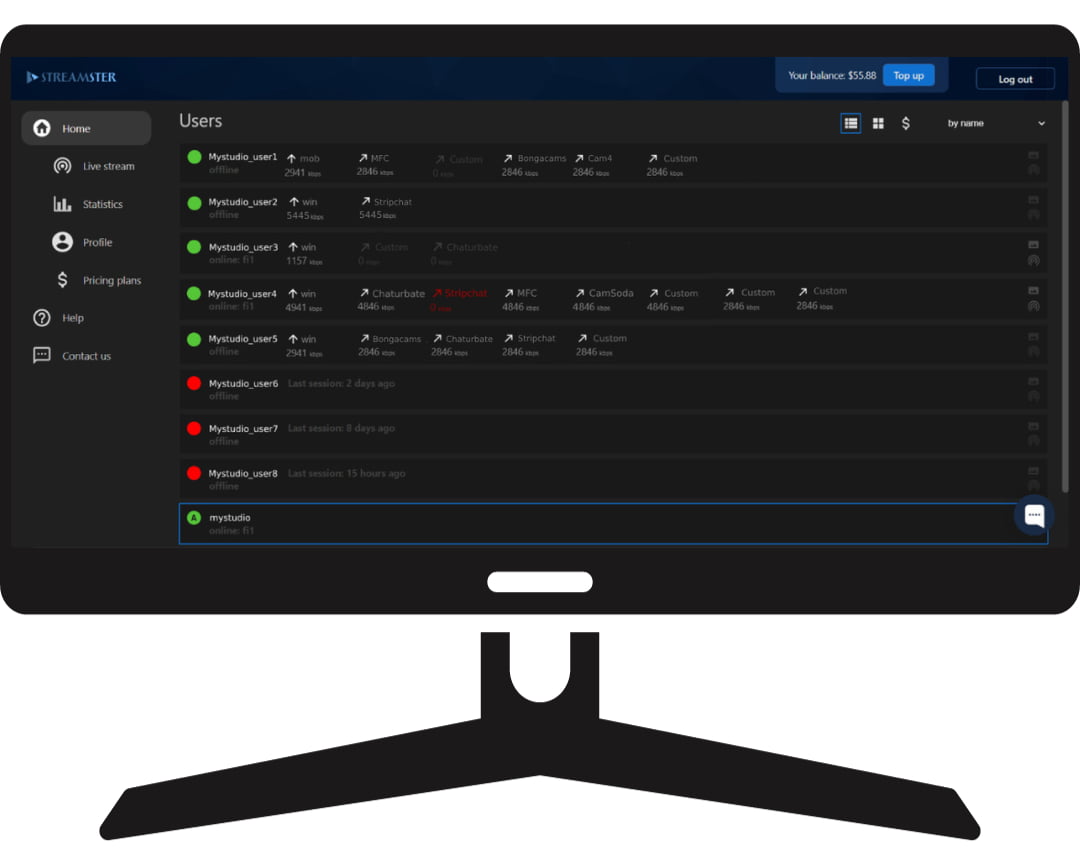
Key features of the product include:
Monitoring stream statuses: Monitor the status of live streams of all performers on one dashboard. See which of your models are online at the moment and what platforms they are streaming to.
1. Log in to your business account.
2. In the top right corner of the dashboard, choose one of 2 views of the users real-time list, depending on your preference (table or grid). Also, you can sort your users by name or current state (online/offline).

3. In the user’s list, you can find the following information:
- Status (online/offline)
- List of streaming platforms that receive the stream currently
- Stream health for each platform
- Livestream errors
- Current bitrates

Fixing the issues: Keep an eye on streaming quality and fix any issues for optimal audience satisfaction and loyalty. Stay informed if all platforms receive the stable bitrate for optimal video quality.
Set up live streams: Set up streaming channels and other livestream preferences remotely. Paste the RTMP URL and Stream Key to make the process more simple for the performer.
Preview live video: Preview each performer’s live video, or even several of them simultaneously. Make sure that they produce only the high-quality content.
1. Log in to your business account.
2. On the dashboard, find the needed user with online status in the list.
3. Click the “Preview” button.
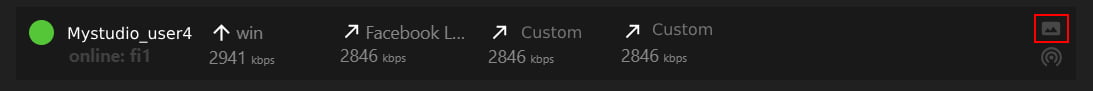
Video preview is opened in the new tab of your browser. You can click on the tab you want to place in its own window and drag slightly up or down. Thus, you can open several previews in several windows and watch all of them simultaneously. Please note that to watch many previews, a high internet download speed is required. Otherwise, the video preview can be jerky.
Control each stream remotely: Control each live show remotely in real-time by changing settings, starting/stopping streaming, switching web cameras, etc.
1. Log in to your business account.
2. Enter the “Live stream” section (1) and choose the needed user in the dropdown list (2).

3. Use the following controls to manage the stream:
- Add and set up new streaming channels (1);
- Start/stop stream to the certain channel (2);
- Switch web cameras or other video sources (3);
- Start/stop recording of the live stream (the file is saved on the streamer’s PC)(4).

You can have even more control over the user’s stream if using the Streamster desktop app. Log in to the desktop app with the user’s credentials and get extra possibilities to set up the stream including changing audio/video prefernces, using video filters and more.
Conclusion
Cam modeling studio management is a dynamic and rapidly evolving field, providing performers with a platform to connect with their audience and generate income. By investing in equipment, software, and support staff, and by implementing effective scheduling, marketing, and interaction strategies, you can operate multiple live streams successfully within a cam modeling studio. Using professional multi-user streaming software like Streamster Business Studio can increase your earnings and help your studio to become a thriving hub of adult entertainment in the digital landscape.









