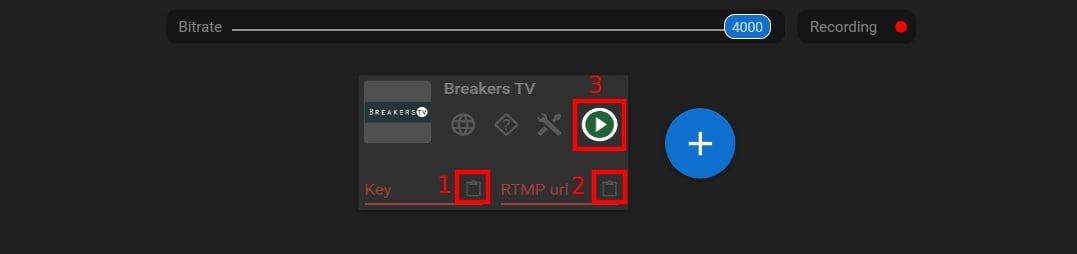Manual: How to Stream to Breakers TV With External Encoder
Manual: How to Stream to Breakers TV With External Encoder
Why Streamster?
Streamster is the video content creation and live streaming app for Windows. It has many features for video editing and live stream management. And it also can deliver the live stream to multiple platforms with the help of restreaming technology, which allows streamers to expand their audience. Breakers TV streaming channel is available in Streamster among other platfrorms.
1. Set up the external encoder on Breakers TV
1.1. Log in to your Breakers TV account.
1.2. Click “Go LIVE Now” button.

1.3. Click the “Menu” button (1) in the upper right corner and choose “Settings” (2).
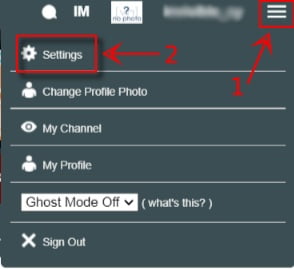
1.4. Copy the Ingest server link (1) and Stream key (2).
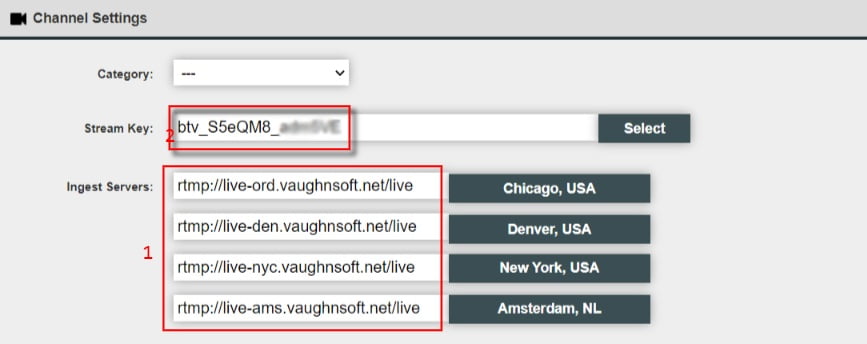
2. Set up the Breakers TV channel in Streamster
2.1. Click “Add channel” button.
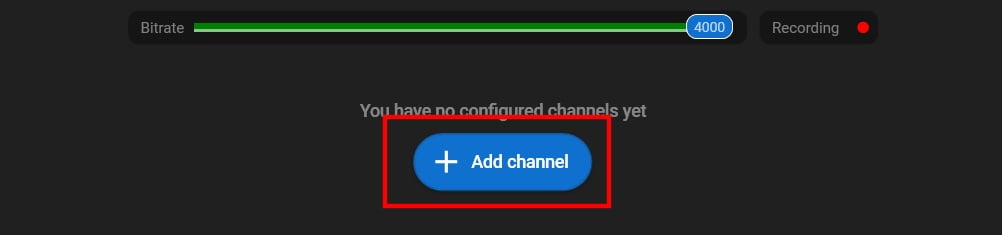
2.2. Choose “Breakers TV” from the list of channels.
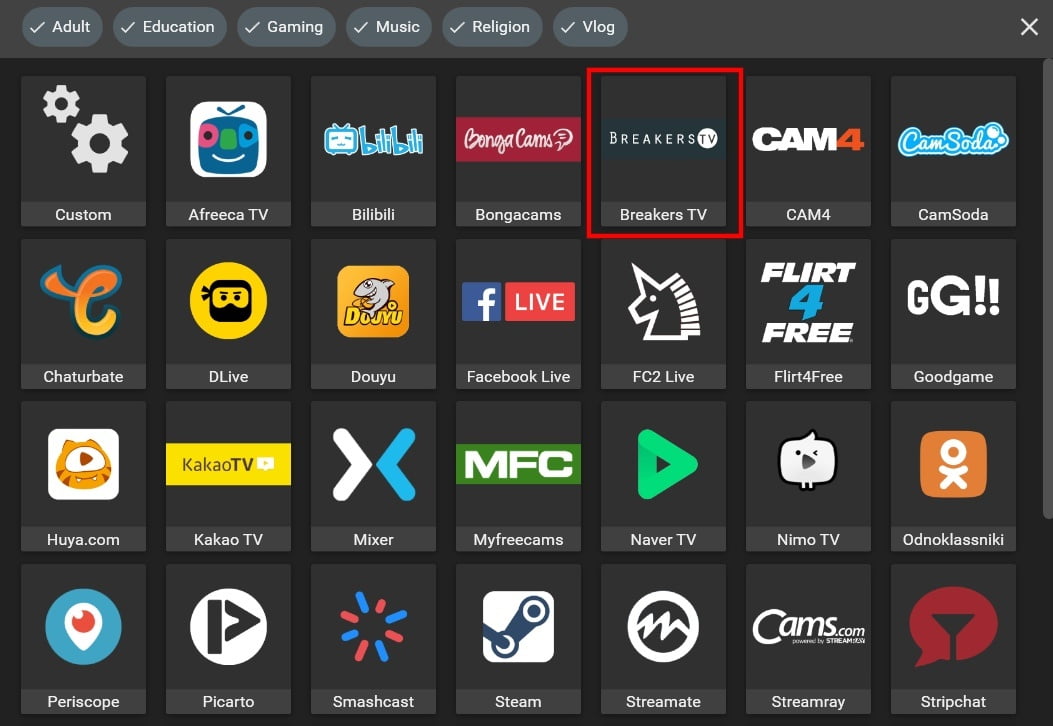
2.3. Paste your stream key (1), RTMP URL (2), and launch your stream (3).