Manual: How to stream on Chaturbate?
Manual: How to stream on Chaturbate?
How to set up HD stream to Chaturbate: OBS alternative
Chaturbate is one of the most popular adult-oriented live-streaming platforms. Thousands of cam models stream there daily, and high competition forces them to pay more attention to video quality. A clear, visually appealing stream ensures that viewers can fully appreciate the model’s performance, increasing their satisfaction and likelihood of tipping. High-quality video also sets a model apart from competitors, projecting professionalism and building trust with the audience. A strong first impression through quality streaming can lead to increased earnings and long-term success.

Stream to Chaturbate With a Web Camera
For the best live stream quality, the platform recommends using external broadcasting software. Popular options include OBS, Streamster, and others. Below, we outline the steps to start streaming on Chaturbate using the Streamster desktop application.
Streamster is a free live streaming app for Windows with a built-in multistreaming feature. Trusted by thousands of cam models and webcam studios, it helps users grow their audience and boost profits by delivering top-notch video quality. Fully compatible with Chaturbate, Streamster offers advanced features to ensure flawless cam shows and exceptional streaming performance.
Step 1. Log in to your Chaturbate account.
Step 2. Click the “Broadcast Yourself” tab in the main menu.
Step 3. Click the “Use External Encoder to Broadcast” link.
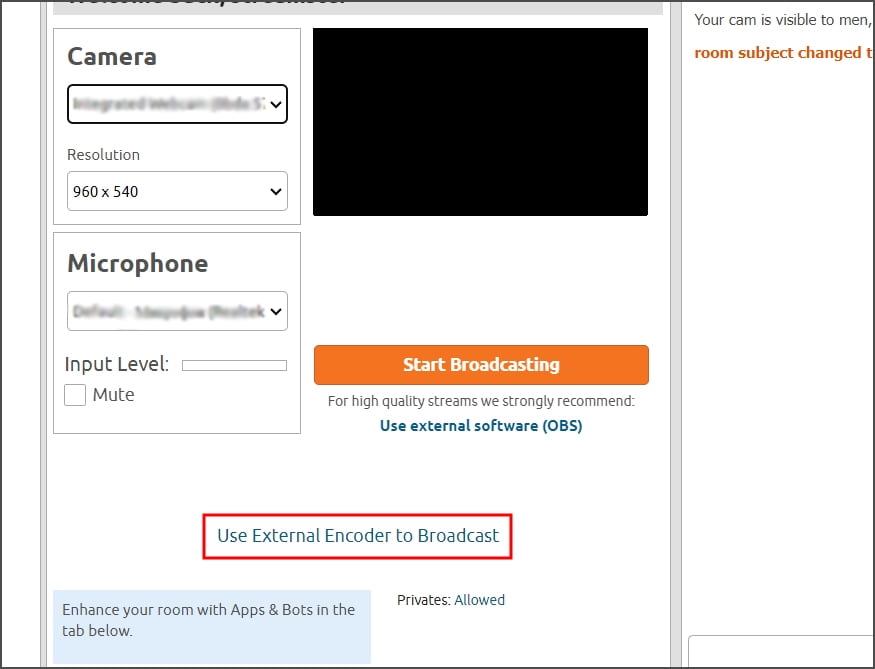
Step 4. Open the Streamster desktop app, set up your streaming scene, and click the “Add channel” button.
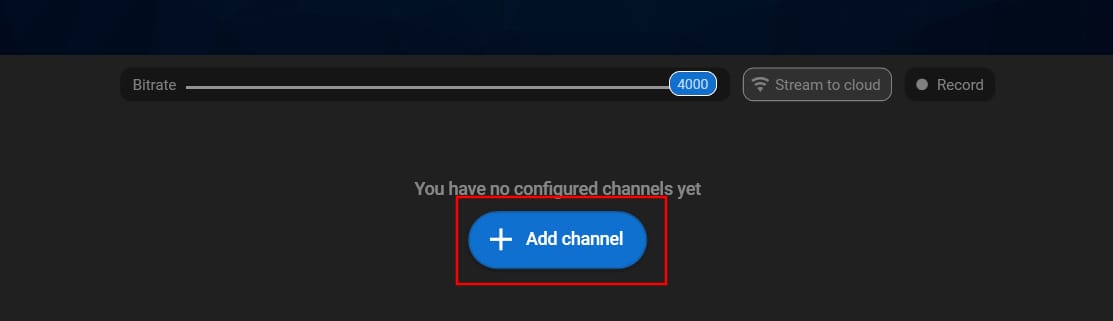
Step 5. Find the Chaturbate logo in the list of channels and click on it.
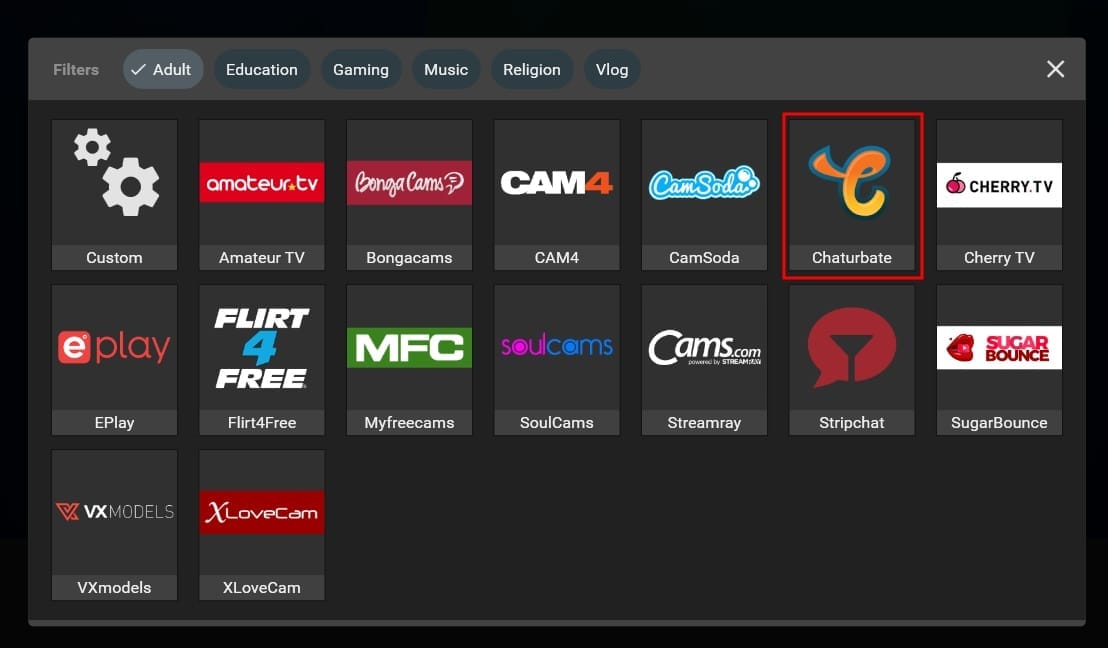
Step 6. Click the “Login & Forget” button.
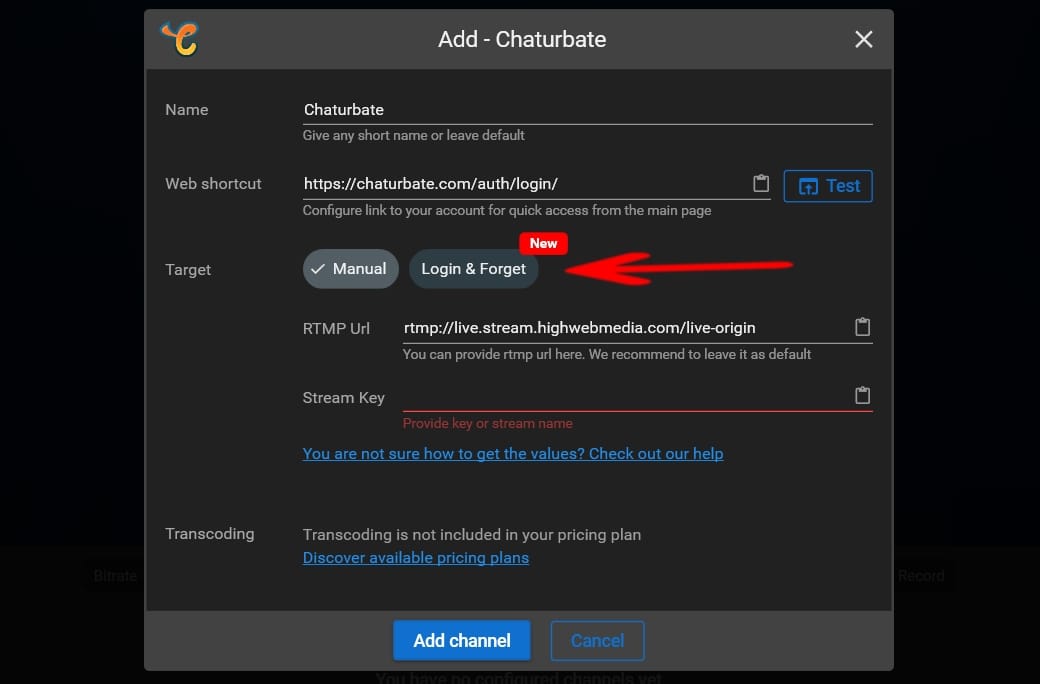
Step 7. Click the “Login” button.
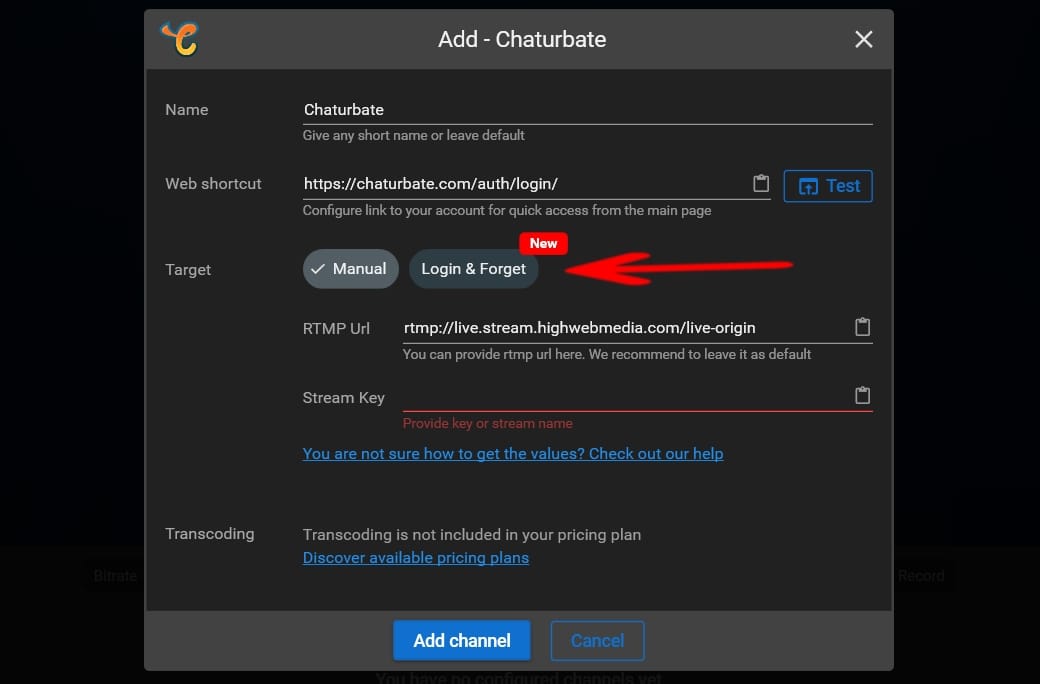
Step 8. Enter your Chaturbate credentials. Please note that Streamster doesn’t store them.
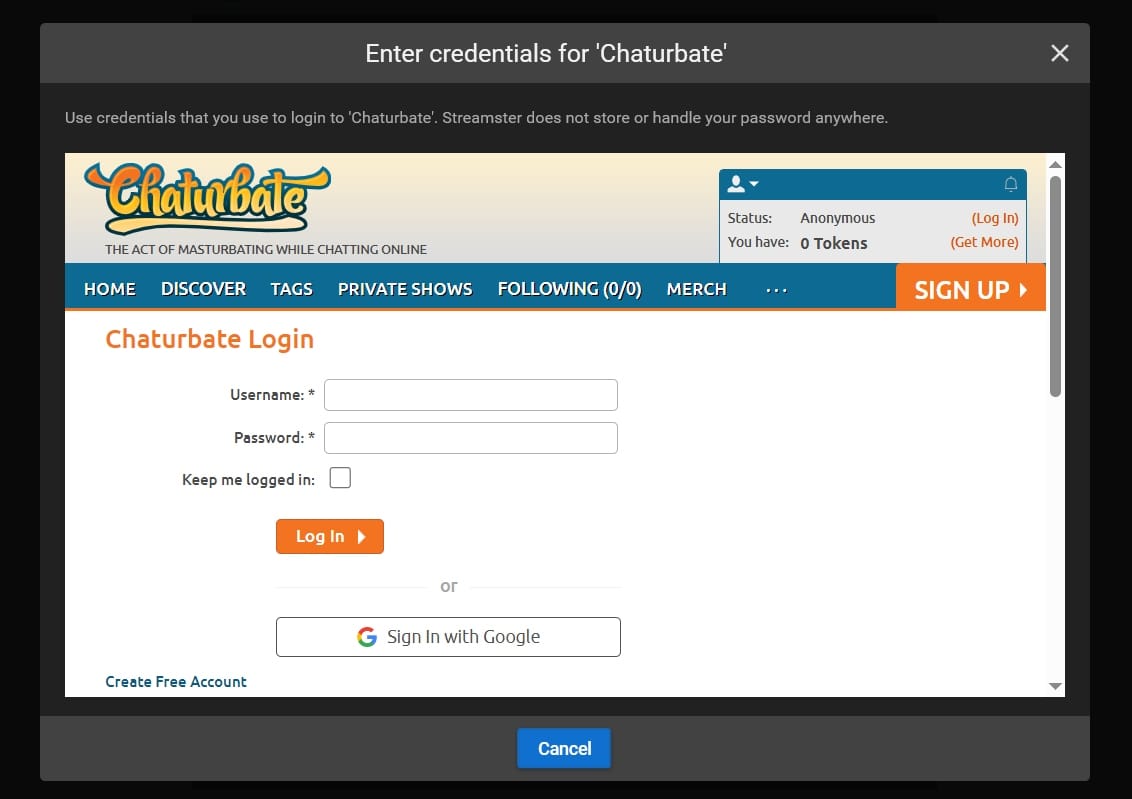
Step 9. The “Config obtained” notice (1) shows that authentication was successful. Once you see it, click the “Add channel” button (2) to complete the channel creation.

Step 10. Start your stream to the Chaturbate channel by clicking the “Play” button.

Additional Features for Chaturbate Webcam Streaming
Adding Stream Overlays
Chaturbate allows you to add overlays to your stream, displaying information that’s useful for viewers and essential for performers. Examples include a model’s tip menu, Instagram or OnlyFans profile badge, DMCA content protection notice, and more. These overlays can be created for free using the Streamster Overlay Editor. Discover stream overlays.
Switching Camera Angles With a Tip
Enhance interactivity with a camera-switching tool for cam models, allowing viewers to switch between two webcams with a tip during live streams on Chaturbate. This feature engages the audience in a unique way and helps models boost their earnings effortlessly. Discover Tip2Peep tool.
Streaming to Other Cam Sites Simultaneously
Multistreaming to multiple cam sites is an excellent way for cam models to grow their audience and maximize tips. The Streamster app offers a cloud-based multistreaming feature with a multichat option that consolidates messages from all platforms into a single, user-friendly interface. This allows models to focus on engaging viewers without the hassle of managing multiple tabs. Discover multichat.
Stream to Chaturbate With a Smartphone
Streaming to Chaturbate with a smartphone offers unmatched flexibility and convenience, allowing you to go live anytime and anywhere. While Chaturbate supports only landscape mode for streaming, the Streamster mobile app ensures seamless compatibility with this requirement. With Streamster, you can broadcast directly to Chaturbate while simultaneously streaming to other platforms, maximizing your reach and earning potential. The app’s intuitive interface and multistreaming capability make it easy to manage your live shows on the go. Whether you’re engaging with fans or attracting new viewers, mobile streaming gives you the freedom to create dynamic and captivating performances.
Step 1. Launch your Streamster mobile app and tap the “+” button to configure a new streaming channel.

Step 2. Select the “Chaturbate” option from the list of the channels.
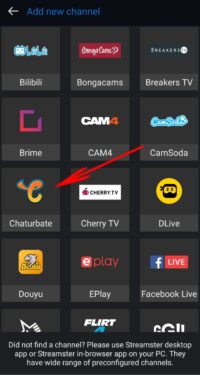
Step 3. Tap the “Auto config + chats” button.
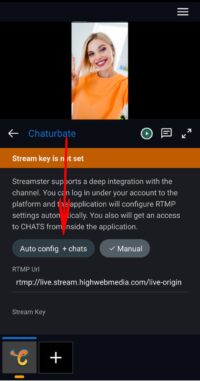
Step 4. Tap the “Log in” button.
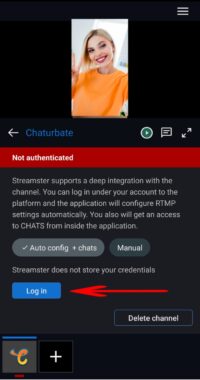
Step 5. Enter your Username and Password for Chaturbate, and click the “Log in” button. No worries, Streamster doesn’t store your credentials.
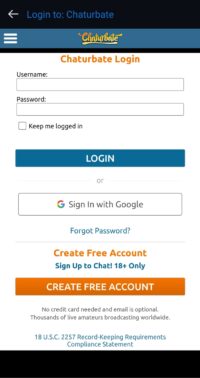
Step 6. If your connection is successful, you will see a green “Logged in” notice. Rotate your phone horizontally and tap the “Play” button to start your stream to Chaturbate.

Use Multiple Devices for Chaturbate Broadcasting: The Ideal Solution
The innovative Streamster software provides unmatched freedom and flexibility during Chaturbate live sessions. By using both the mobile and desktop apps together, your smartphone or tablet becomes a powerful remote control, enabling effortless stream management while you move freely in front of the webcam. Whether adjusting settings, engaging with viewers, or switching camera angles, Streamster’s user-friendly interface ensures you stay in complete control without being tethered to your computer. Additionally, you can seamlessly switch between your webcam and smartphone camera at any time during the broadcast, offering even greater versatility. Discover Streamster’s remote feature.








