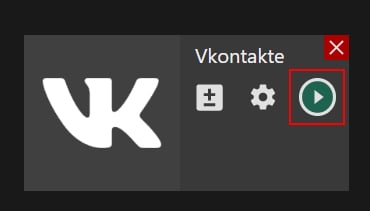Manual: How to stream to Vkontakte with external encoder
Manual: How to stream to Vkontakte with external encoder
What is Streamster and what kind of benefits does it have?
Streamster is a free broadcasting and multistreaming application for Windows. The software is used for both screen recording and live streaming. It is popular among gamers, influencers, storytellers and other streamers. Streamster can be used for streaming to Vkontakte website as well, including broadcasting to Vk.com and other platforms at the same time.
1. Set up external encoder on Vk.com.
1.1. Log in to your account on VK.
1.2. Choose the “Videos” section in the menu (1) and click on the “New Stream” button (2).
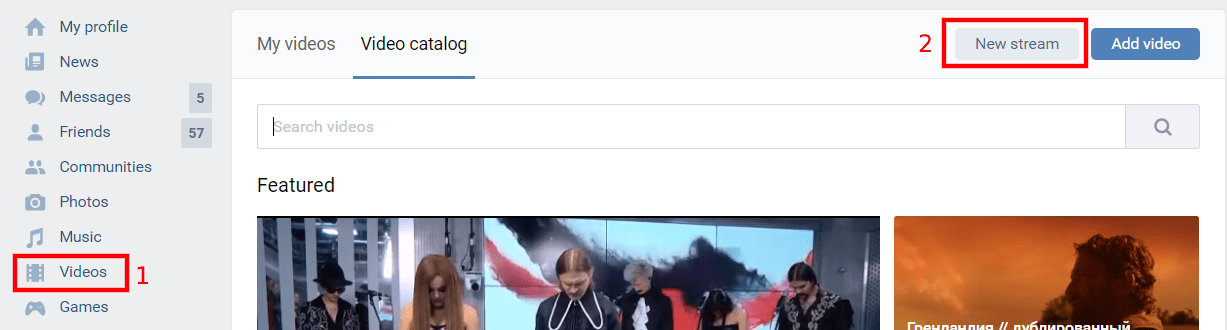
1.3. Open the “Encoder settings” section (1) and copy URL (2) and Key (3).
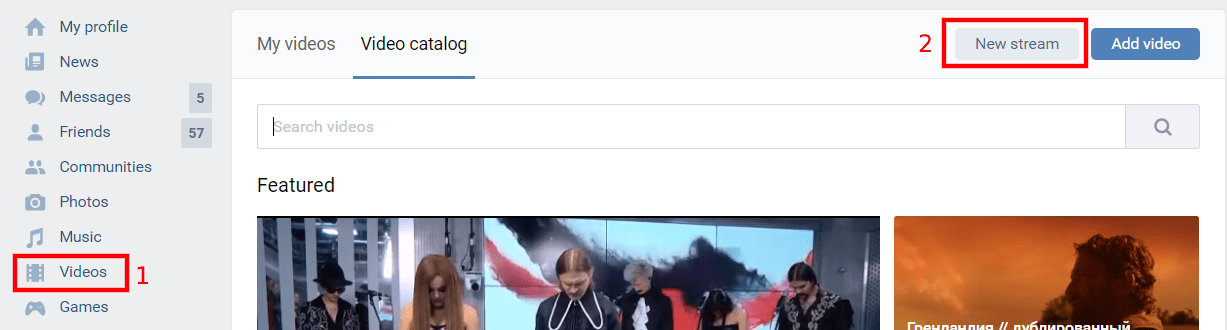
1.4. Click “Show my Server & Stream Key” (1) and copy your Stream Key (2).

2. Set up Vkontakte streaming channel in Streamster.
2.1. Click “Add channel” button.
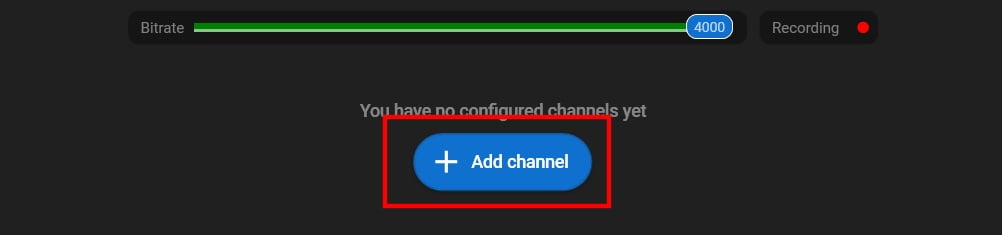
2.2. Choose “Vkontakte” from the list of channels.
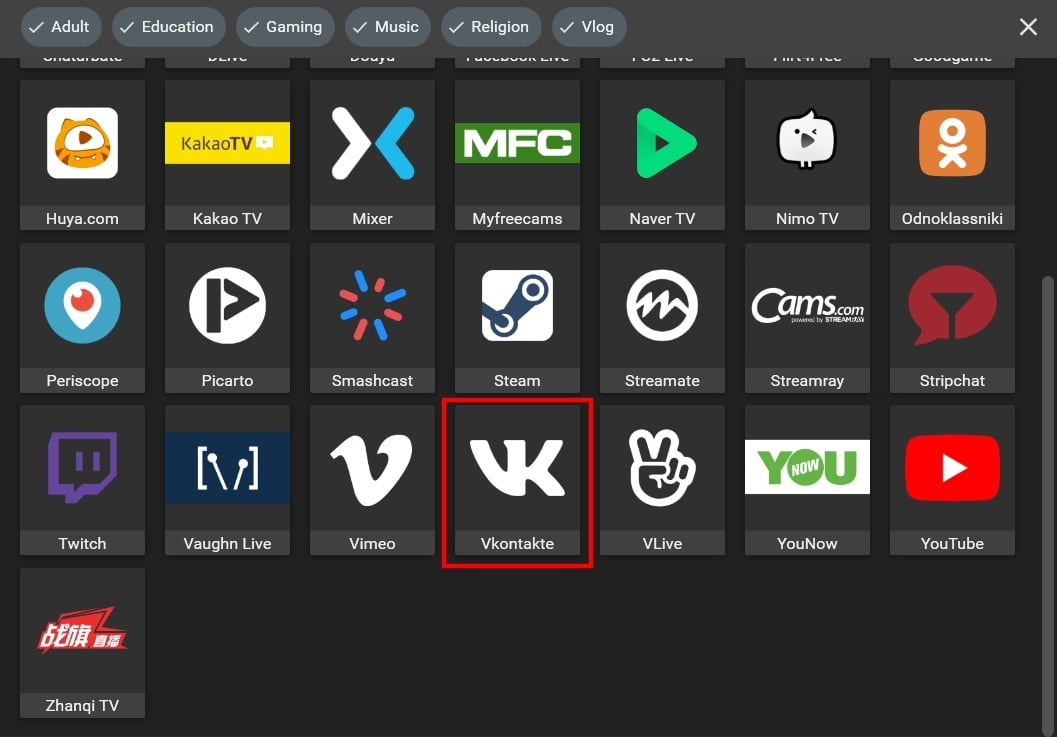
2.3. Paste your Stream key (1), RTMP URL (2), and click the “Add channel” button (3).
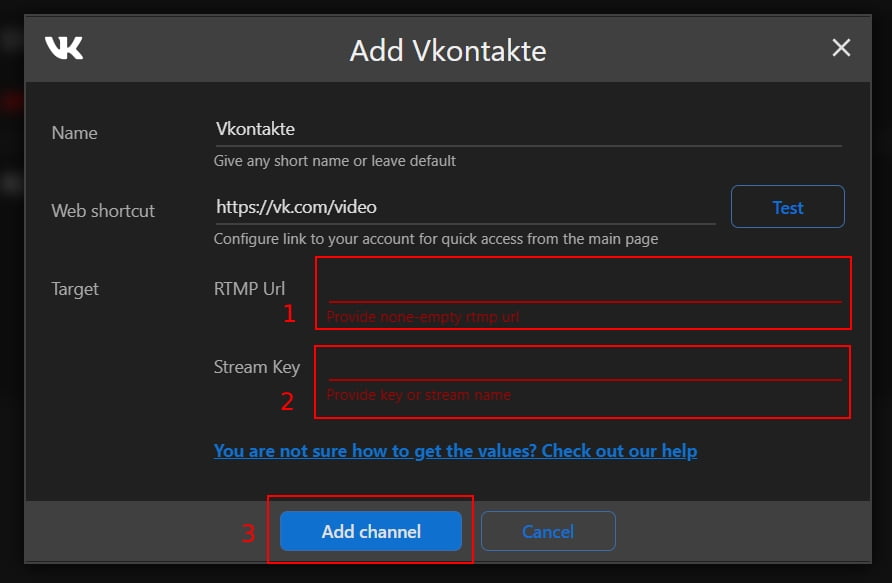
2.4. Launch your stream on the platform.