What is Video Bitrate: The Full Guide
What is Video Bitrate: The Full Guide
In the world of digital video, there are numerous technical terms and concepts that can be quite confusing for newcomers. One such term is “bitrate.” If you’ve ever dealt with video files or streaming services, you might have come across this term. But what exactly is video bitrate? In this comprehensive guide, we’ll break down the concept of video bitrate and explain its significance in the realm of video production and streaming.
What is Video Bitrate?
Video bitrate refers to the amount of data processed per unit of time in a video file. It is commonly measured in bits per second (bps) or kilobits per second (Kbps) for smaller files, and megabits per second (Mbps) or gigabits per second (Gbps) for larger files or high-definition content. Bitrate directly affects the quality and file size of a video, and finding the right balance is crucial for optimal viewing experience.
Why Does Video Bitrate Matter?
Bitrate determines the level of detail and clarity in a video. Higher bitrates result in better image quality with more detail, while lower bitrates can lead to compression artifacts, pixelation, and loss of detail. Essentially, bitrate is the key factor that determines the amount of information that can be transmitted and displayed per second.
Video bitrate also affects the file size of videos. Higher bitrates result in larger file sizes, which can be a concern when it comes to storage and bandwidth limitations. For example, if you’re hosting videos on your website, you may need to strike a balance between video quality and file size to ensure fast loading times and optimal user experience.

It’s worth noting that bitrate is not the only factor influencing video quality. Other elements like resolution, color depth, and the efficiency of compression techniques also play significant roles. However, bitrate remains a fundamental component that directly impacts the visual fidelity and overall viewing experience.
How to Choose the Right Video Bitrate?
Choosing the right video bitrate is a balance between visual quality and file size. A higher bitrate will result in a better-quality video, but also a larger file size. On the other hand, a lower bitrate will result in a smaller file size, but also a lower-quality video. To choose the right bitrate, consider the intended use of the video, the desired visual quality, the available storage space, and the target audience.
When it comes to video production, choosing the appropriate bitrate depends on several factors such as the intended platform, target audience, and the available bandwidth. Let’s delve into some of the key considerations:
Platform: Different platforms have specific requirements for video bitrates. For example, streaming platforms like YouTube have recommended bitrates for various resolutions and frame rates. Adhering to these guidelines ensures optimal playback and avoids buffering issues.
Resolution: Higher resolution videos generally require higher bitrates to maintain visual quality. For instance, a 1080p video will typically have a higher bitrate than a 720p video, as there are more pixels to encode.
Frame Rate: Videos with higher frame rates, such as 60 frames per second (fps), demand higher bitrates to capture and display smooth motion. Lower frame rates, like 24 fps, require comparatively lower bitrates.
Compression: Compression techniques like codecs are employed to reduce the file size of videos while maintaining acceptable quality. However, aggressive compression can result in lower bitrates and potential loss of detail. Balancing compression settings and bitrates is crucial to achieve the desired visual fidelity.
Content Type: The type of content being displayed can influence the required bitrate. Videos with high motion or fast-paced action scenes typically necessitate higher bitrates to prevent motion blur and maintain clarity.
Recommended Video Bitrate for Live Streaming
Understanding the impact of bitrate on video quality is equally important for streaming services. When you stream a video, the content is transmitted over the internet in real-time. The available bandwidth determines the maximum bitrate that can be delivered without interruptions or buffering.
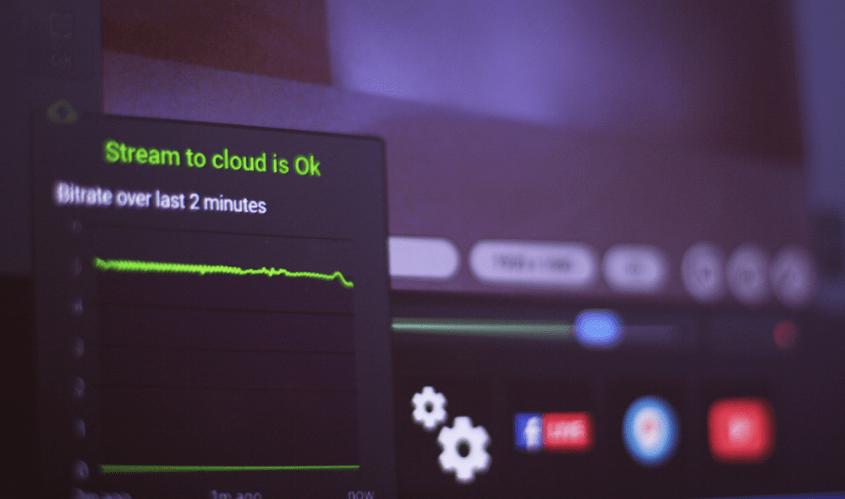
Internet speeds can vary widely, and different viewers may have different connection capabilities. To accommodate this, streaming services often employ adaptive bitrate streaming (ABR). ABR dynamically adjusts the video quality based on the viewer’s internet connection, offering a seamless viewing experience. When the available bandwidth is limited, ABR will automatically lower the bitrate to prevent buffering. Conversely, if the connection improves, ABR will increase the bitrate to deliver higher quality video.
Video Bitrate Calculator
The specific bitrate required for each resolution can vary based on several factors, including the complexity of the scene, the desired visual quality, and the available storage space. However, there are some general guidelines for choosing an appropriate bitrate for each resolution:
| 480p (854*480) | 720p (1280*720) | 1080p (1920*1080) | 2k (2560*1440) | 4k (3840*2160) | |
| 24 FPS | 800 – 1500 kbps | 1800 – 3500 kbps | 4000 – 7500 kbps | 7000 – 13000 kbps | 15000 – 28000 kbps |
| 30 FPS | 1000 – 1800 kbps | 2000 – 4000 kbps | 4500 – 9000 kbps | 8500 – 16000 kbps | 18000 – 35000 kbps |
| 50 FPS | 1800 – 3000 kbps | 3500 – 7000 kbps | 8000 – 15000 kbps | 14000 – 25000 kbps | 25000 – 60000 kbps |
| 60 FPS | 2000 – 3500 kbps | 4000 – 8000 kbps | 9500 – 18000 kbps | 17000 – 30000 kbps | 35000 – 75000 kbps |
It is important to note that these are only rough guidelines and that the specific bitrate required for each resolution can vary widely depending on the factors mentioned above. For example, a 720p video with a lot of fast-motion and complex visual elements may require a higher bitrate than a simple, static 720p video. Additionally, a higher visual quality may require a higher bitrate, whereas a lower visual quality may allow for a lower bitrate.
How to Change the Video Bitrate?
Changing video bitrate in a live stream involves adjusting the encoding settings of your live streaming software or platform. Here’s a general guide on how to change video bitrate in a live stream:
How to Change Bitrate in OBS?
- Open OBS and go to the Settings menu.
- Select the “Output” tab.
- In the “Streaming” section, you’ll find the option to set the video bitrate.
- Adjust the bitrate value based on your requirements. Higher bitrates will result in better video quality but require more bandwidth.
- Save the settings, and your live stream will now use the new bitrate.
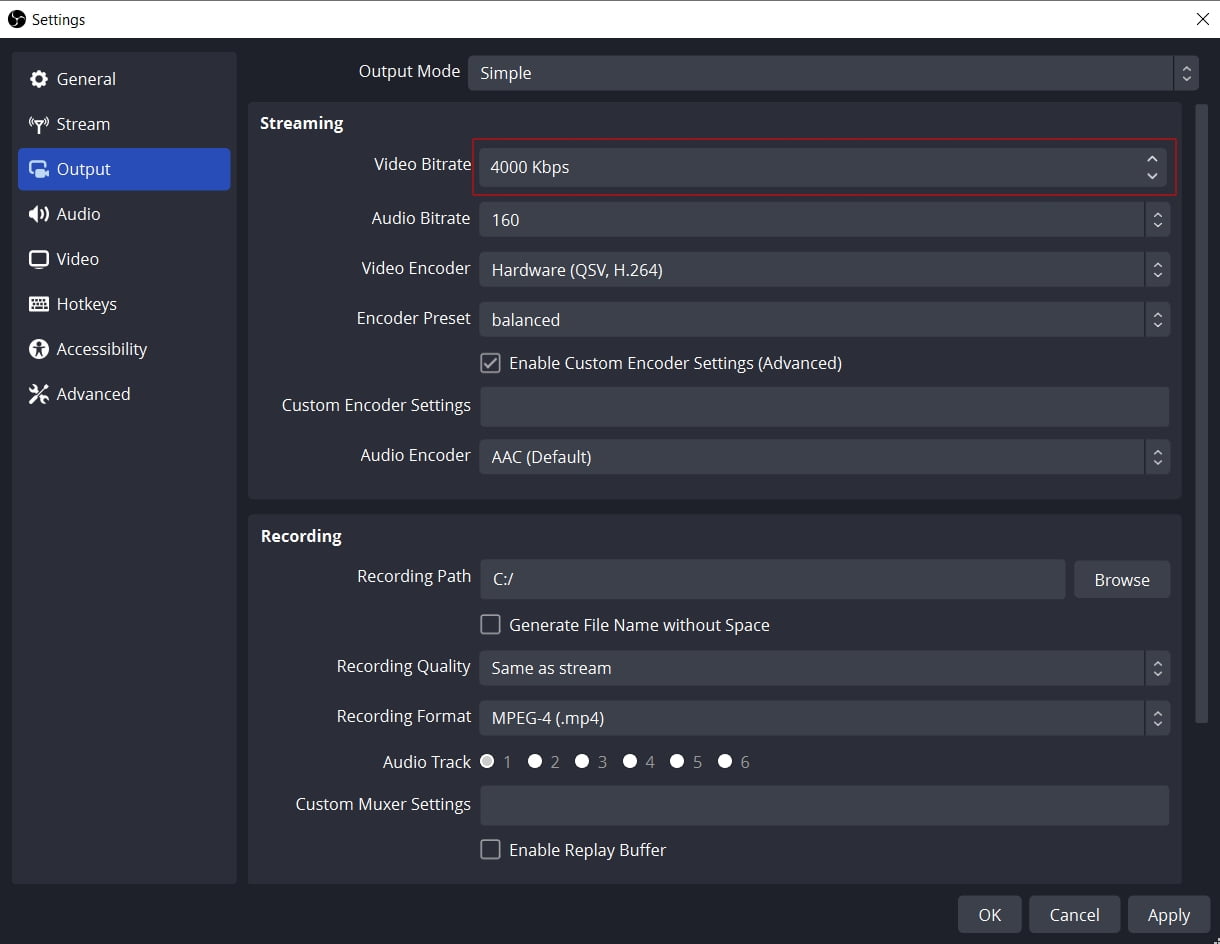
How to Change Bitrate in Streamster?
- Open Streamster app.
- Move the slider on the bitrate bar (under the video preview) to change its value.
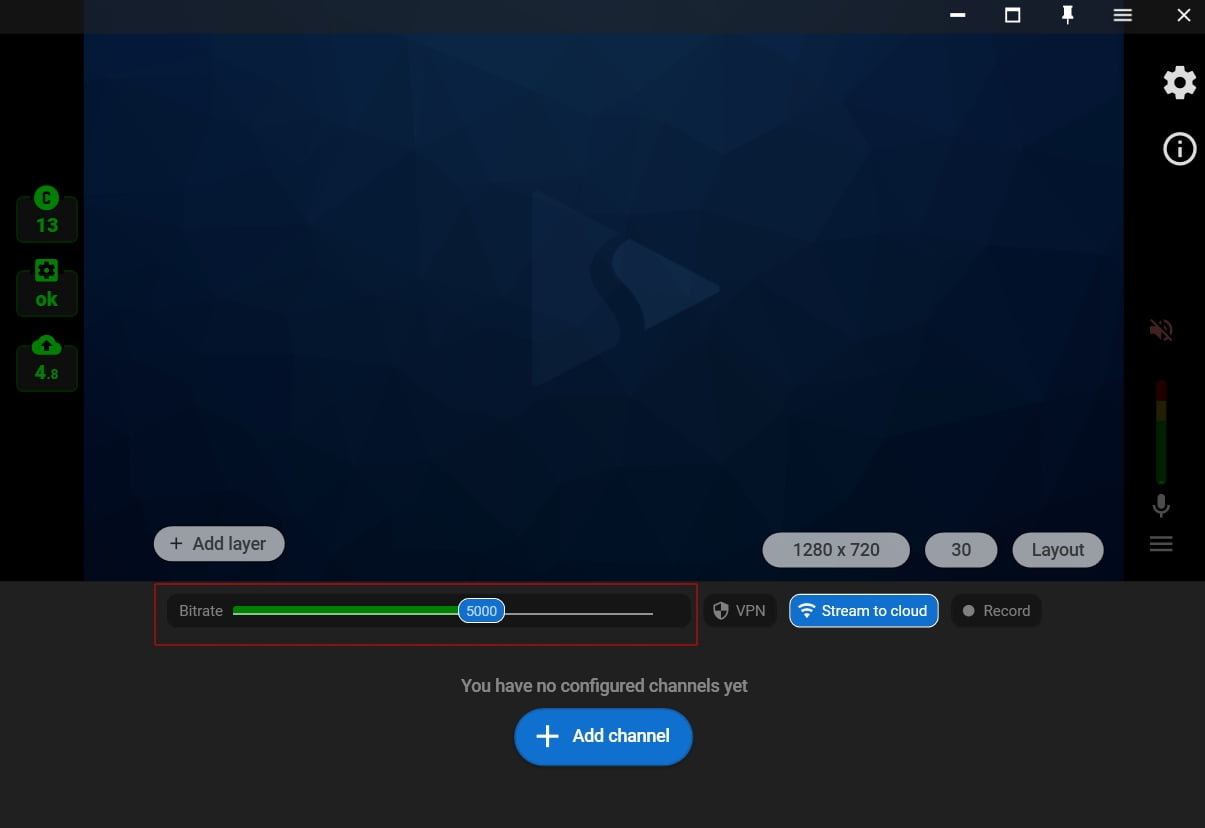
How to Change Bitrate in YouTube Live?
- Access your YouTube Live dashboard or streaming settings.
- Look for the “Stream” or “Encoder” settings section.
- Within the settings, you’ll typically find options to adjust the video bitrate.
- Modify the bitrate value according to your needs. Remember to consider the available upload bandwidth to avoid buffering issues.
- Save the settings, and your live stream will now use the new bitrate.
Additionally, when adjusting the bitrate during a live stream, there may be a brief disruption or buffering as the new settings take effect. It’s advisable to test the changes beforehand and inform your viewers if any interruptions are expected during the adjustment process.
Remember to monitor your live stream during bitrate adjustments to ensure that the changes are successfully applied and the stream remains stable.



