How to stream to MyFreeCams and Chaturbate at the same time
How to stream to MyFreeCams and Chaturbate at the same time
Benefits of Chaturbate and MFC multistreaming
Streaming simultaneously on MyFreeCams (MFC) and Chaturbate is a game-changer for cam models. These two platforms are among the most popular in the industry, each with its own unique audience and monetization opportunities. By multistreaming to both, cam models can maximize their reach, boost earnings, and streamline their workflow. Here’s why multistreaming to MFC and Chaturbate is a smart choice.
Broader Audience Reach
MyFreeCams and Chaturbate cater to slightly different audiences in terms of preferences, demographics, and viewing habits. Multistreaming allows models to capture viewers from both platforms at the same time, significantly increasing the pool of potential fans. With each platform having its own loyal user base, models can connect with viewers they might not have reached otherwise.
Increased Earning Opportunities
Both platforms offer lucrative monetization options, from tips and private shows to premium memberships and fan clubs. Multistreaming enables models to earn from both sources during a single session. For example:
- A model could receive tokens from tips on Chaturbate while engaging with long-time fans on MFC who support them through premium memberships.
- By offering tailored incentives for each audience, models can effectively double their earnings.
Visibility and Discoverability
Streaming on both platforms enhances a model’s online presence, making them more discoverable to new audiences. MyFreeCams prioritizes established communities, while Chaturbate often promotes trending performers and spontaneous interactions. By multistreaming, models can take advantage of both algorithms, boosting their visibility and building their brand across platforms.
Diversified Viewer Interaction
Chaturbate encourages playful and interactive streams, with features like tip-based games and countdown goals. On the other hand, MyFreeCams focuses on deeper connections and long-term fan loyalty. Multistreaming lets models cater to both styles simultaneously, ensuring every type of viewer feels engaged and valued.
Efficient Use of Time
Multistreaming eliminates the need to divide time between platforms, allowing models to consolidate their efforts into a single session. This efficiency means models can engage fully with both audiences while maintaining consistent streaming schedules—essential for retaining loyal fans and attracting new ones.
Enhanced Chat Management
Tools that support multistreaming often include unified chat features, making it easy to interact with viewers from both MyFreeCams and Chaturbate in one place. By managing conversations seamlessly, models can maintain high levels of engagement without missing messages or tips from either platform.
Resilience and Stability
No platform is immune to technical glitches or policy changes. By multistreaming, models safeguard their streams against potential disruptions. If issues arise on one platform, their presence on the other ensures continued visibility and income.

How to Multistream on MFC and Chaturbate
Streaming on both Chaturbate and MyFreeCams simultaneously can be achieved through various approaches, each offering unique advantages. One common method is using two separate devices, where one device handles the stream for Chaturbate and the other for MFC. This approach ensures that each platform operates independently, minimizing the risk of performance issues affecting both streams. However, it can be costly and challenging to manage multiple devices and chats during a live session.
Another option is using broadcasting software with multistreaming capabilities, such as OBS. This setup allows you to stream the same feed to both platforms from a single device. While this method centralizes everything and reduces hardware requirements, it can be technical and resource-intensive, requiring a computer with sufficient power to handle simultaneous streams.
Cloud-based multistreaming services offer a more streamlined alternative. These services handle the distribution of your stream to both platforms, offloading the technical complexity and computing power to their servers. While convenient, these services often come with added costs and may have limitations in customization or platform-specific features. For those seeking a more tailored solution, dedicated multistreaming apps designed for live streaming are an excellent choice. They combine ease of use with advanced features, providing a balance of simplicity and performance.
Why Streamster is the Ideal Choice
Streamster stands out as an exceptional tool for multistreaming on Chaturbate and MyFreeCams. Its user-friendly interface and simple setup make it accessible even for those with minimal technical expertise. Streamster allows you to multistream to two platforms for free, making it perfect for cam models focused on these two sites.
Streamster also features an integrated chat system, which consolidates messages from both platforms into a single interface. This ensures seamless communication with your audience, allowing you to engage with viewers and respond to tips without switching between chats.
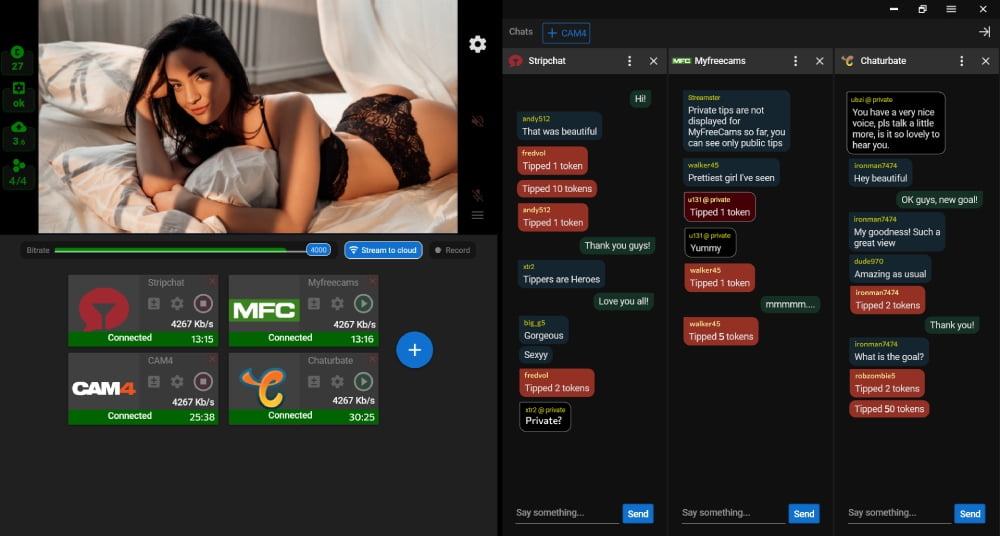
Performance optimization is another key benefit of Streamster. It works efficiently on devices with varying capabilities, ensuring smooth streaming without requiring high-end hardware. Moreover, it supports the addition of custom overlays, such as tip menus and countdown goals, which enhance your streams and make them more interactive for viewers on both platforms.

With Streamster, cam models can avoid the complexity of traditional multistreaming methods while enjoying a robust, professional-grade solution. It’s an ideal choice for expanding your reach and maximizing your earnings through multistreaming.
1. Download and install the Streamster app.
2. Set up your scene. Please learn our Getting Started video tutorial if needed.
3. Click the “Add Channel” button.
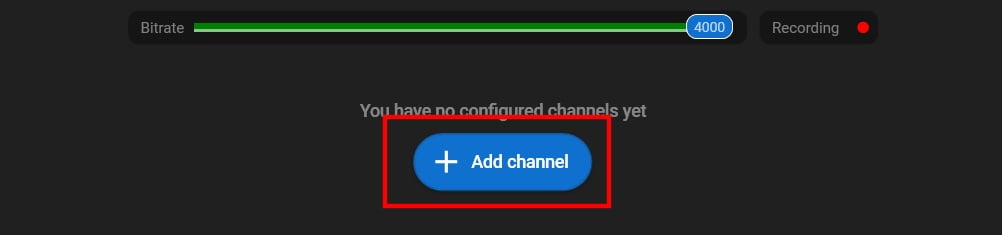
4. Click on the Chaturbate logo.
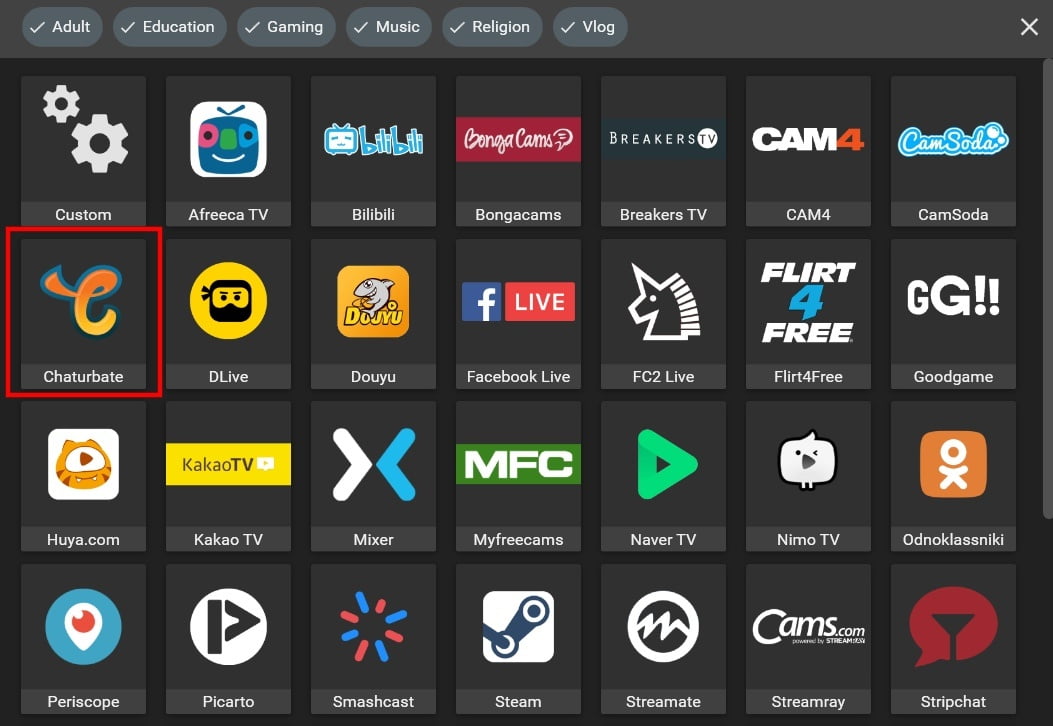
5. Set up your Chaturbate channel. For more info, please read our Chaturbate setup tutorial.
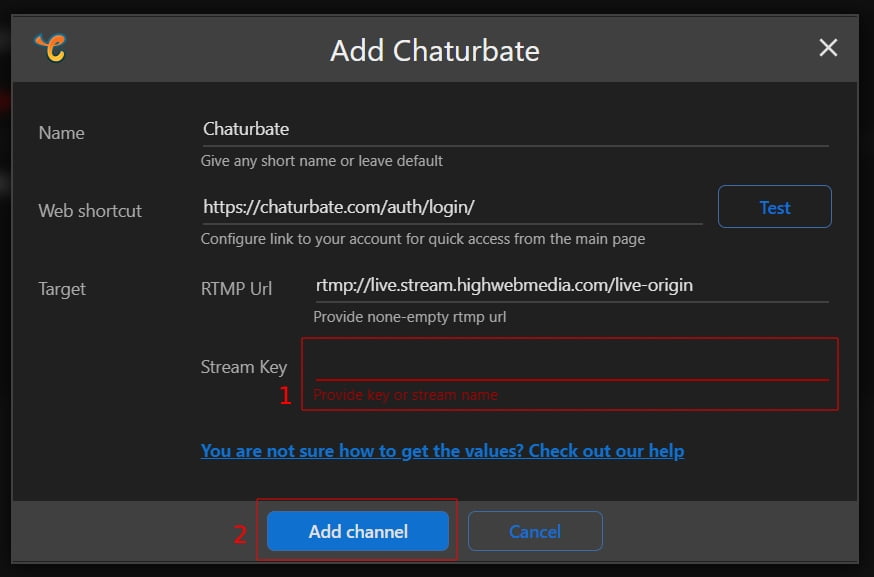
6. Click the “+” button to add another platform.
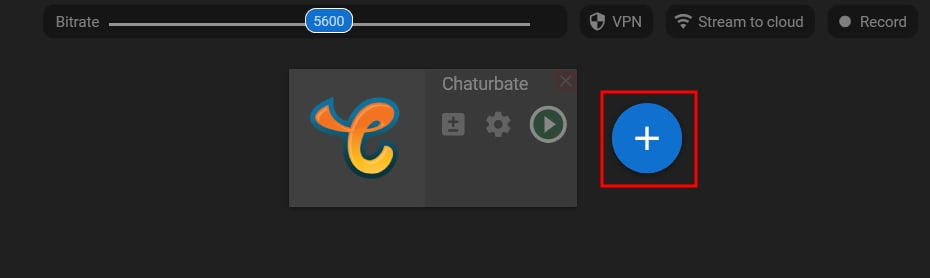
7. Choose the MFC logo.
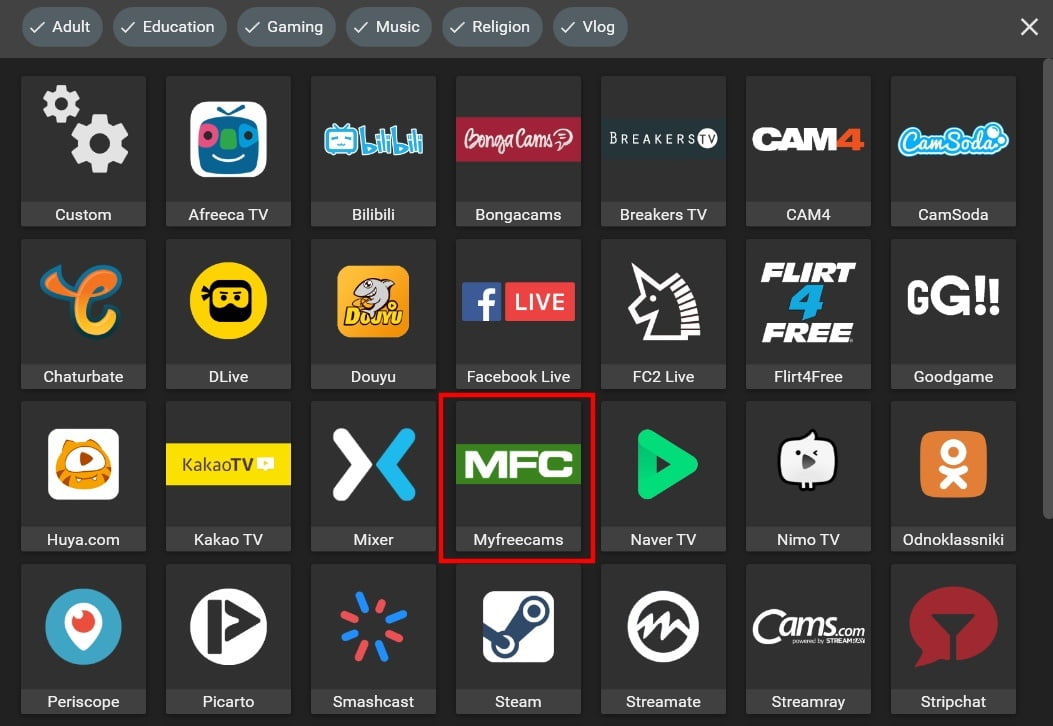
8. Set up your MFC channel. For more info, please read our MyFreeCams setup tutorial.
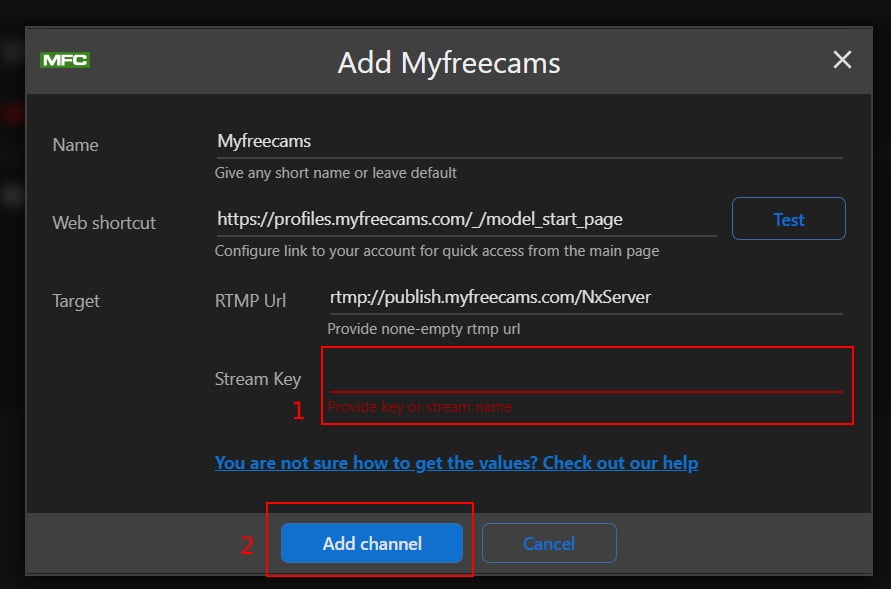
9. Start your stream to both sites.
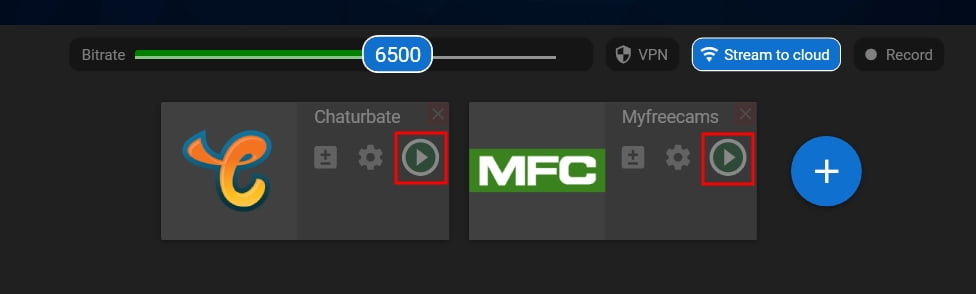
Conclusion
Multistreaming to Chaturbate and MyFreeCams is an excellent way for cam models to grow their audience, maximize their earnings, and streamline their workflow. While various methods are available, Streamster stands out as the best solution for combining simplicity, performance, and affordability.
With Streamster, you can engage with viewers on both platforms effortlessly, enhance your streams with interactive features, and focus on delivering high-quality shows. Start multistreaming today and take your camming career to the next level!








