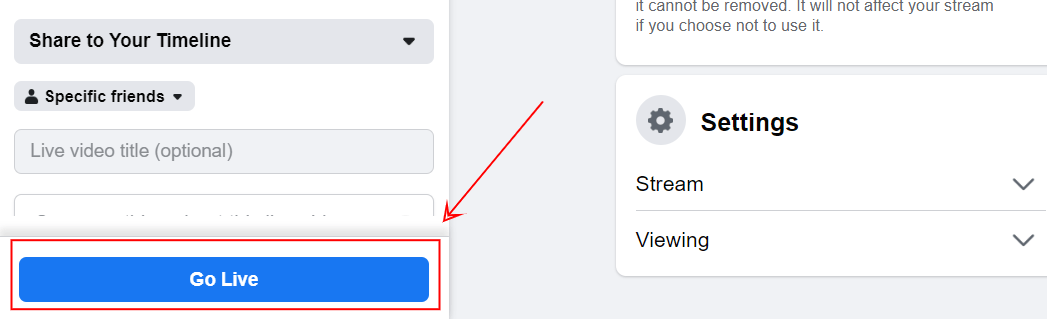How to multistream to Facebook Pages and Groups for free
How to multistream to Facebook Pages and Groups for free
What is Streamster?
Streamster is a Windows video content creation and live streaming app. I can deliver your stream to multiple platforms with the help of cloud-based multistreaming technology, which will help you to extend your audience. Streamster Basic pricing plan covers 2 restreaming channels, which means that you can multistream to your Facebook Page or Group and any other destination for free withou any time limits.
How to start streaming to Facebook Group or Page?
1. Log in to your Facebook account and enter Groups or Pages Manager.
2. Start creating a new post and click “More” – “Live Video” button.

3. Choose the “Use Stream Key” option and copy the “Stream Key” input.
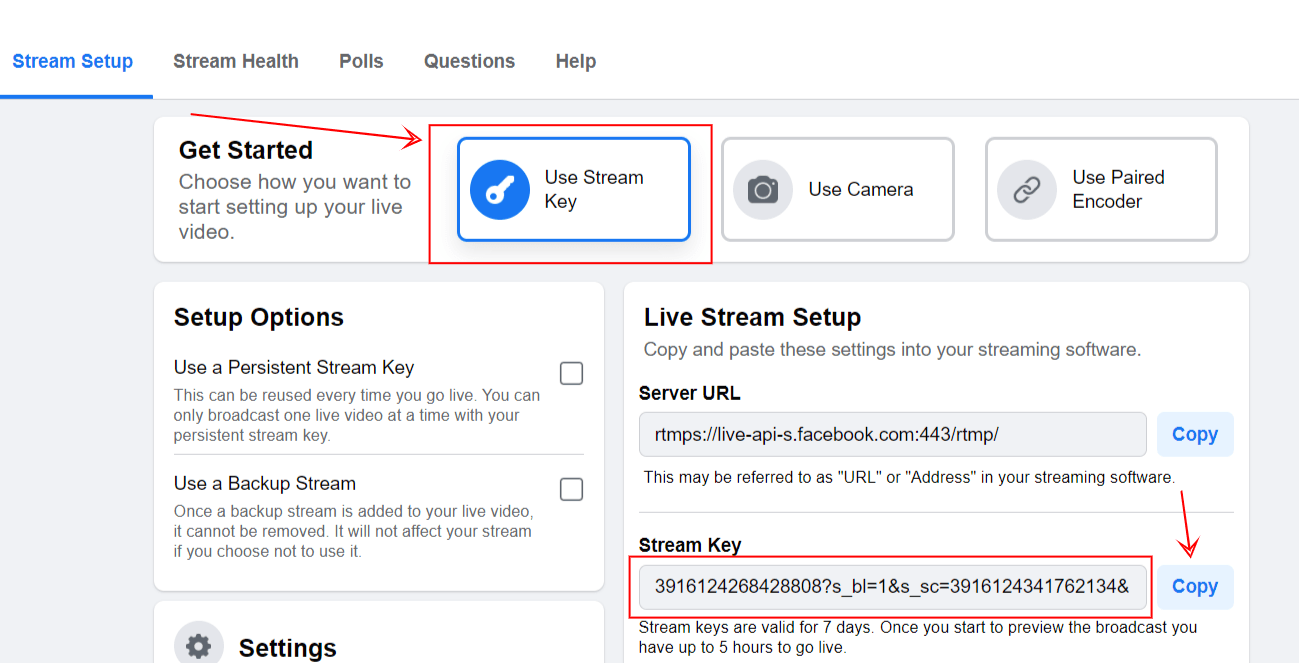
4. Open the Streamster app and click the “Add Channel” button.
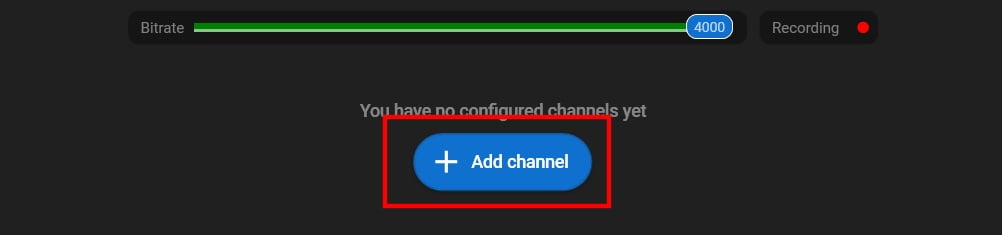
5. Find Facebook Live logo on the list and click on it.
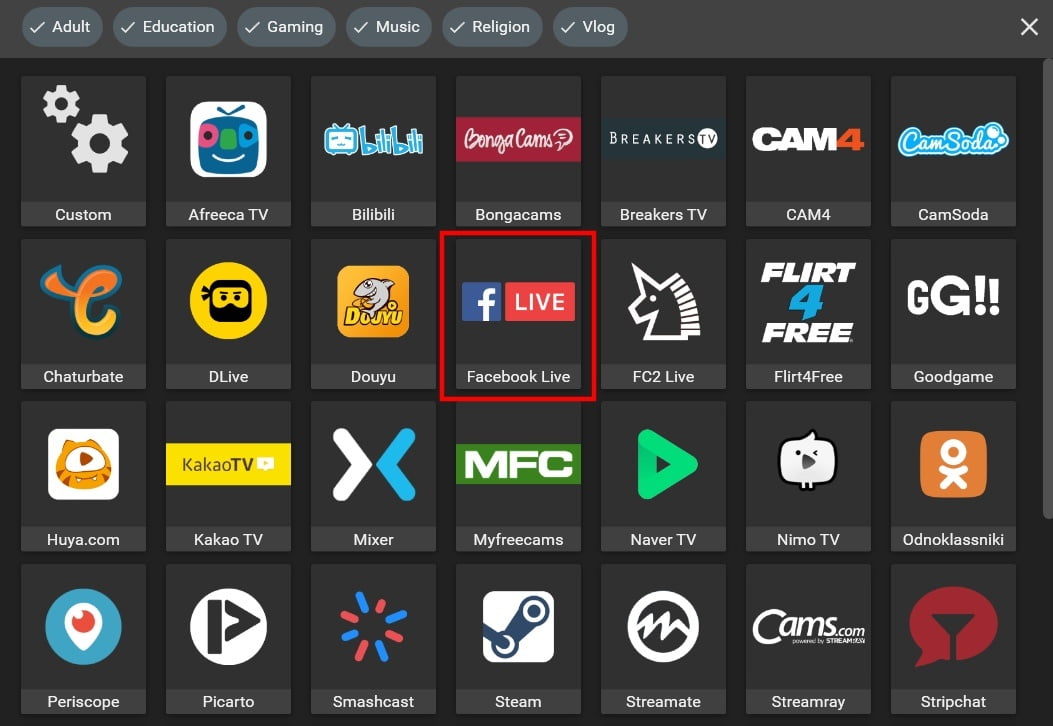
6. Paste your stream key (1), and launch your stream (2).

7. On the Facebook page click the “Go Live” button once the stream is started in Streamster.