Manual: How to broadcast on StripChat?
Manual: How to broadcast on StripChat?
All You Need to Know to Start Stripchat Live Streaming in HD
Stripchat is one of the most popular adult-oriented live streaming website where users can interact with performers through video chat in real-time. Video quality is one of the most important factors that can make a model stream to Stripchat successful. That’s why it is essential to set up the equipment and streaming software in the right way. In this article, we’ll describe the easiest way to start the HD stream to Stripchat platform.

Creating a Model Account with Stripchat
The first step to go live on Stripchat is creating a model account on the platform. After that, all users must submit an application form and confirm their age. The process can take up to a couple of days and the live streaming feature for the account becomes active once it is completed.
Stream to Stripchat With a Web Camera
The platform recommends using external broadcast software for the highest live stream quality. There are plenty of alternatives to OBS that have been listed in our Best streaming software in 2023 article. Below we list the necessary steps needed to start the broadcast on Stripchat with the Streamster desktop application.
Streamster app is a free live streaming application with multistreaming feature for Windows. Trusted by thousands of cam models and webcam modeling studios, Streamster helps them expand their audience and increase profits by providing the best quality of live stream video. It is compatible with Stripchat, ensures the best video quality, and offers additional features for producing perfect cam shows.
Step 1. Log in to the Stripchat Broadcast Center.
Step 2. Click the “Set Up Broadcast” button.
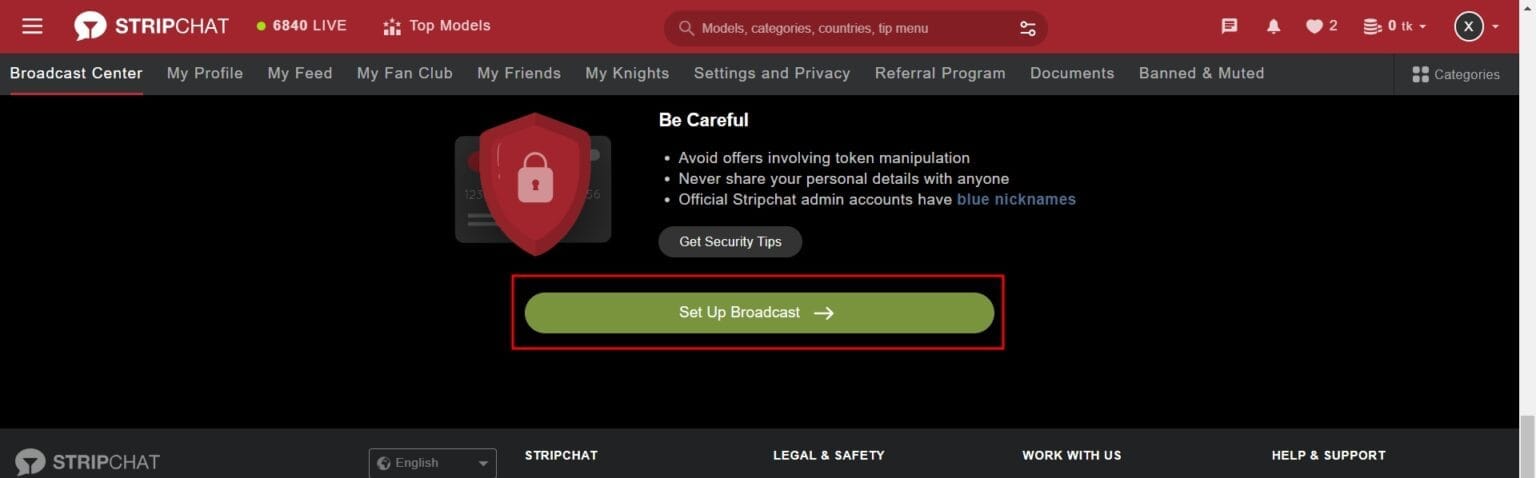
Step 3. Click the “Switch to External Broadcast Software (OBS)” button.
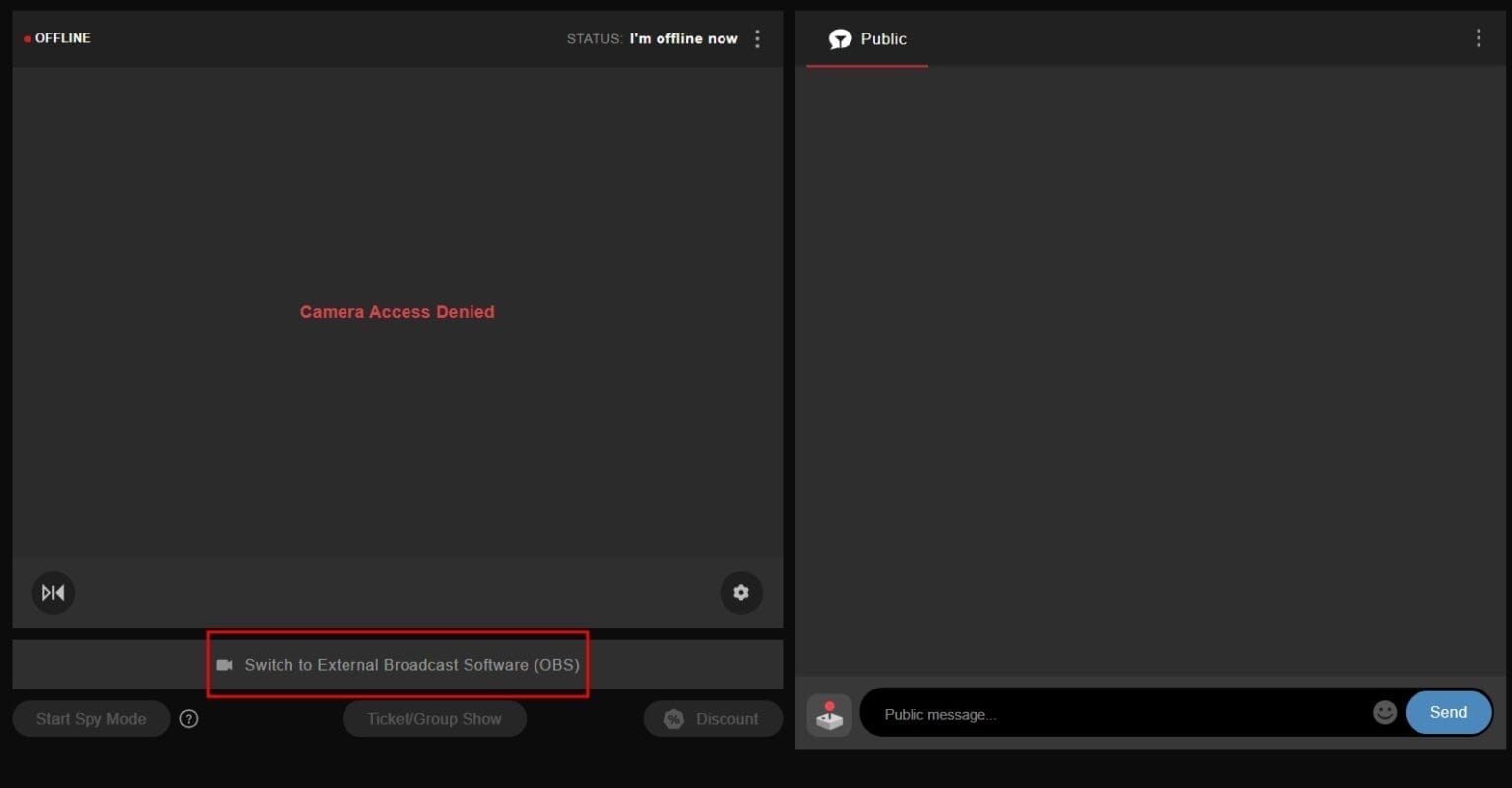
Step 4. Open the Streamster desktop app, set up your streaming scene, and click the “Add channel” button.
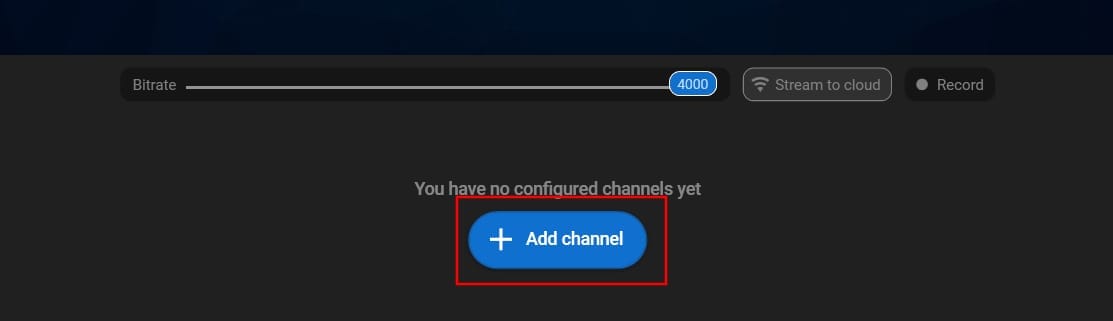
Step 5. Find Stripchat logo in the list of channels and click on it.
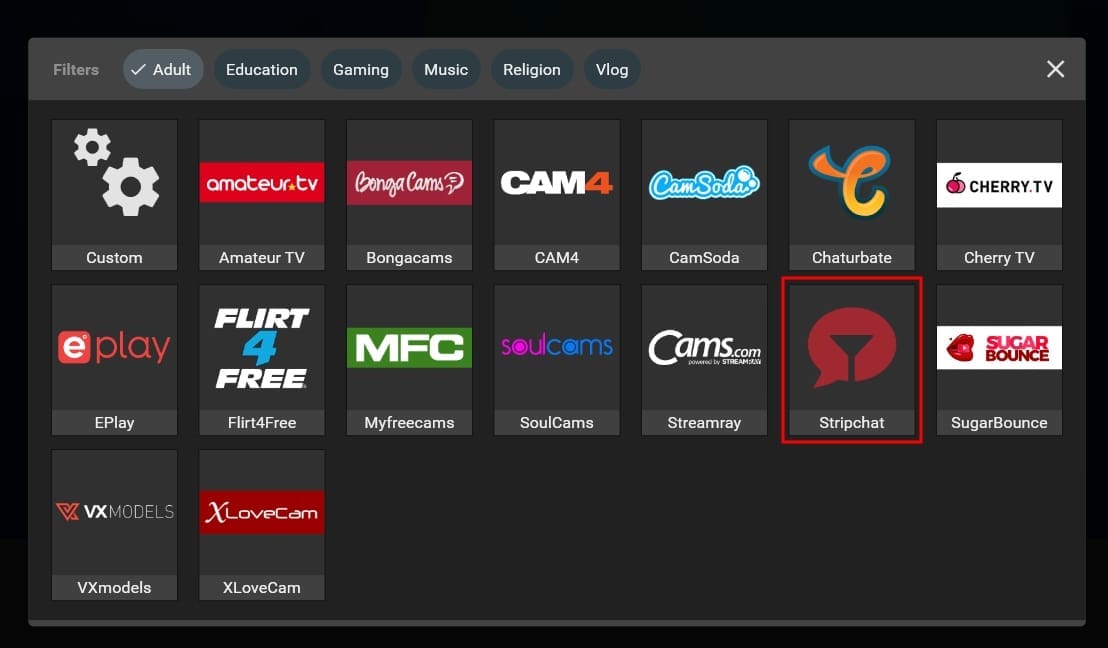
Step 6. Click the “Login & Forget” button.
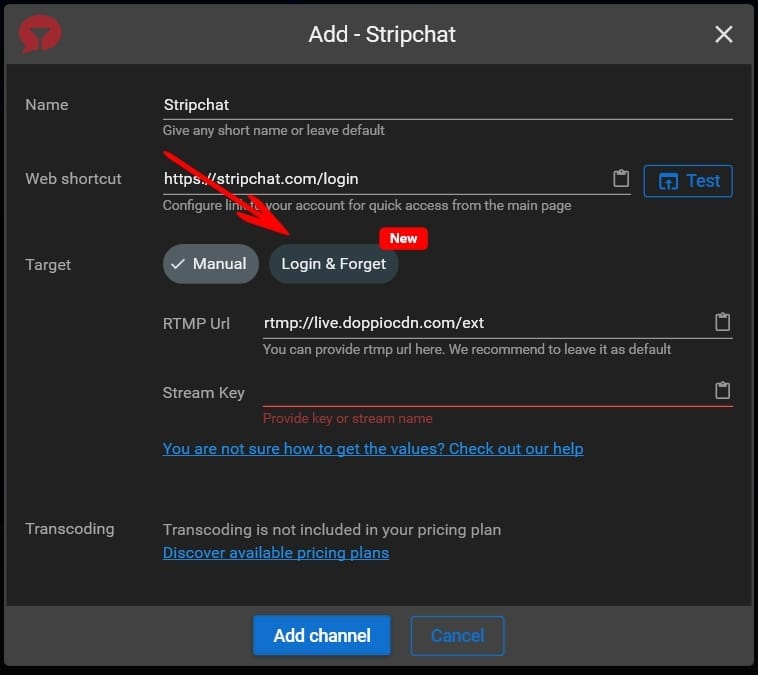
Step 7. Click the “Login” button.
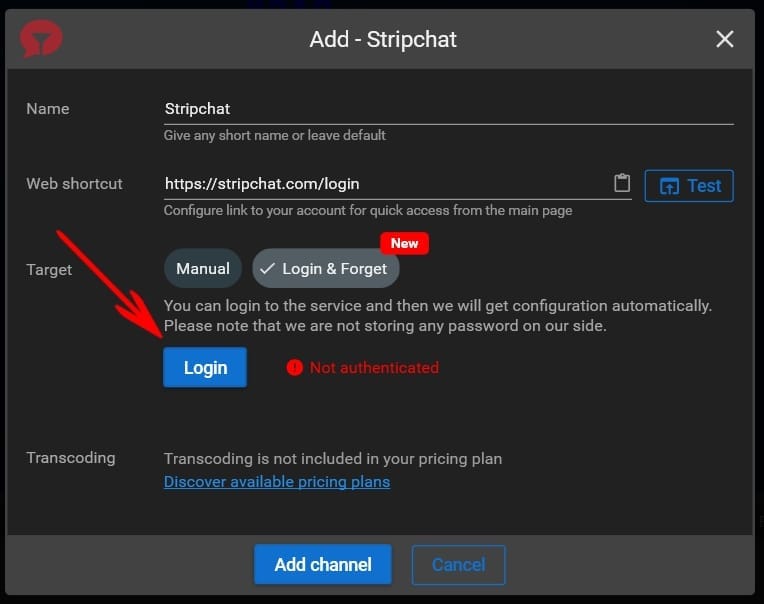
Step 8. Paste your Stripchat credentials. Please note that Streamster doesn’t store them.
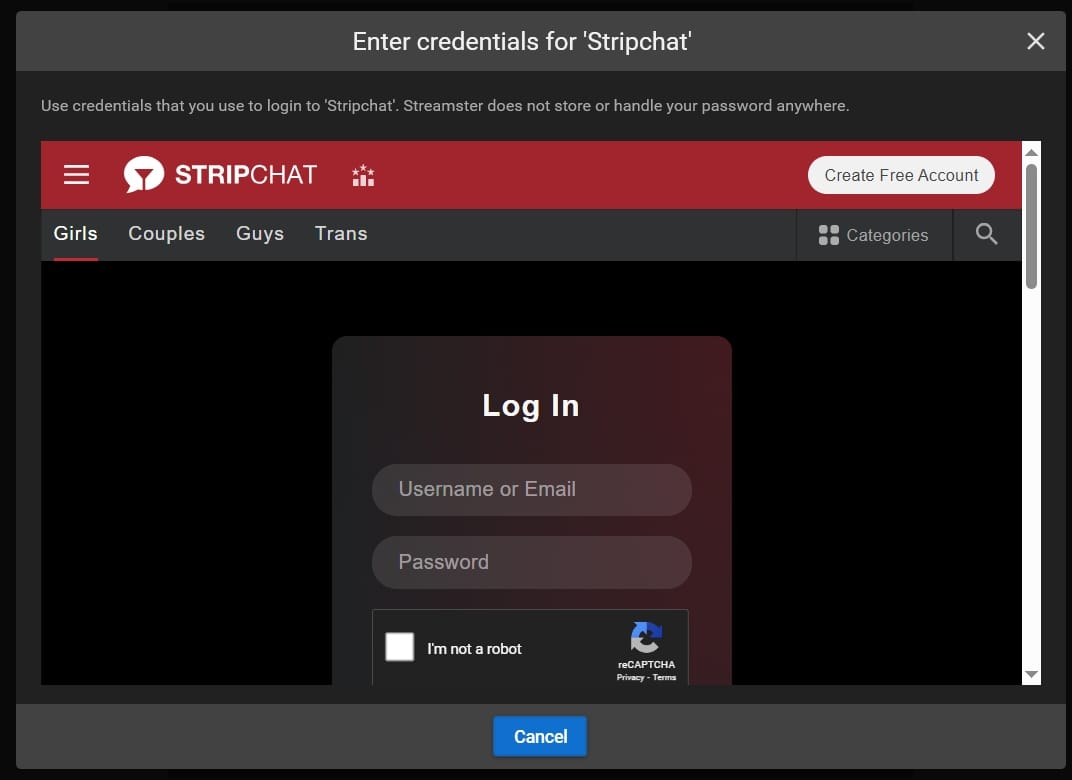
Step 9. The “Config obtained” notice (1) shows that authentication was successful. Once you see it, click the “Add channel” button (2) to complete the channel creation.
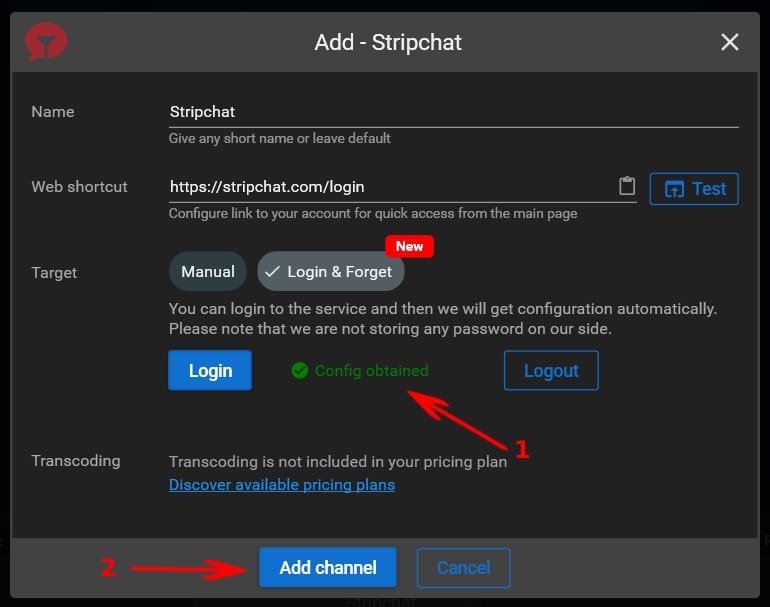
Step 10. Start your stream to the Stripchat channel by clicking the “Play” button.
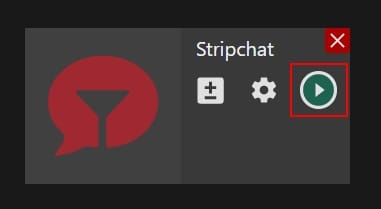
Step 11. Go back to the Stripchat webpage and click the “Start show” button once you are ready to make your stream public.
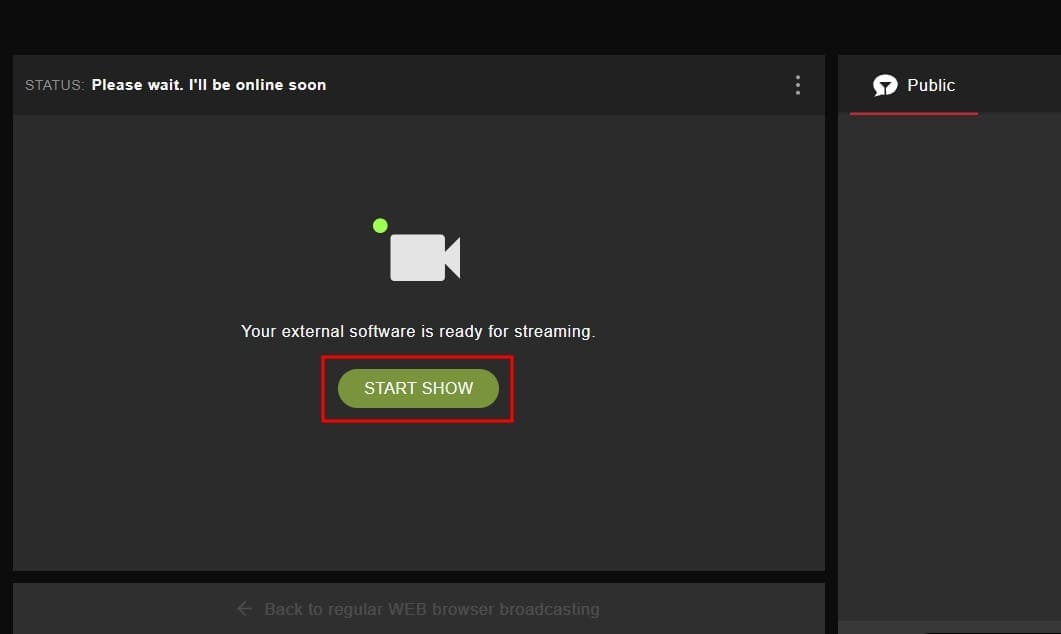

Additional Features for the Web Camera Stream
Adding Stream Overlays
Stripchat allows adding some overlays to your stream to display the info that can be useful for the viewers and essential for performers. It can be a model’s tip menu, Instagram profile badge, DMCA content protection notice, or others. Overlays can be easily created for free with the Streamster Overlay Editor. Discover stream overlays.
Switching Camera Angles With a Tip
A camera-switching tool for cam models that lets viewers switch between two web cameras with a tip during live streams on Stripchat. Designed to enhance interactivity, it offers models a unique way to engage their audience and boost earnings effortlessly. Discover Tip2Peep tool.
Streaming to Other Cam Sites Simultaneously
For cam models, multistreaming — broadcasting to multiple cam sites simultaneously — is a fantastic way to grow their audience and maximize tips. Streamster app offers a cloud-based multistreaming feature with the multichat option. It consolidates messages from all platforms into a single, user-friendly interface, allowing cam models to focus on engaging with their viewers without the hassle of switching between tabs. Discover multichat.
Stream to Stripchat With a Smartphone
As more content creators embrace the freedom of streaming on the go, mobile streaming apps have opened new doors for cam models who want flexibility in their setup. With a smartphone, cam models can broadcast live to Stripchat from virtually any location, connect with audiences, and reach fans across multiple platforms. Streamster mobile app allows streaming to Stripchat with the mobile device. As well as the desktop application, it also has a multistreaming feature to expand the audience over platforms, even with mobile.
Step 1. Launch your Streamster mobile app and tap the “+” button to configure a new streaming channel.

Step 2. Select the “Stripchat” option from the list of the channels.
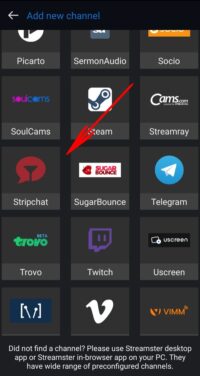
Step 3. Tap the “Auto config + chats” button.
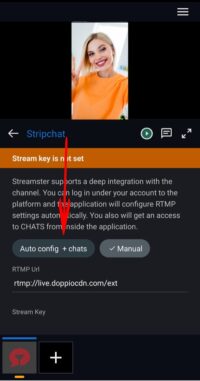
Step 4. Tap the “Log in” button.
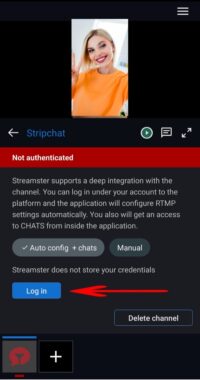
Step 5. Enter your Username and Password for Stripchat, and click the “Log in” button. No worries, Streamster doesn’t store your credentials.
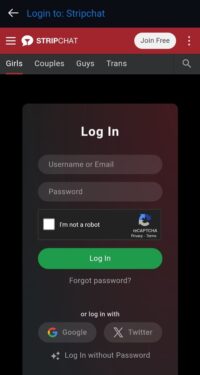
Step 6. If your connection is successful, you will see a green “Logged in” notice. Tap the “Play” button to start your stream to Stripchat.
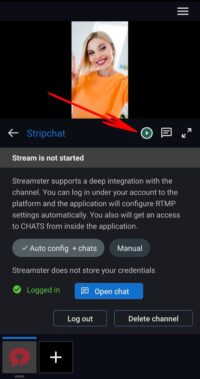
Step 7. To make your stream public on Stripchat, you need to open the Stripchat Broadcast Center in your browser on your computer or another mobile device.
Step 8. Click the “Set Up Broadcast” button.
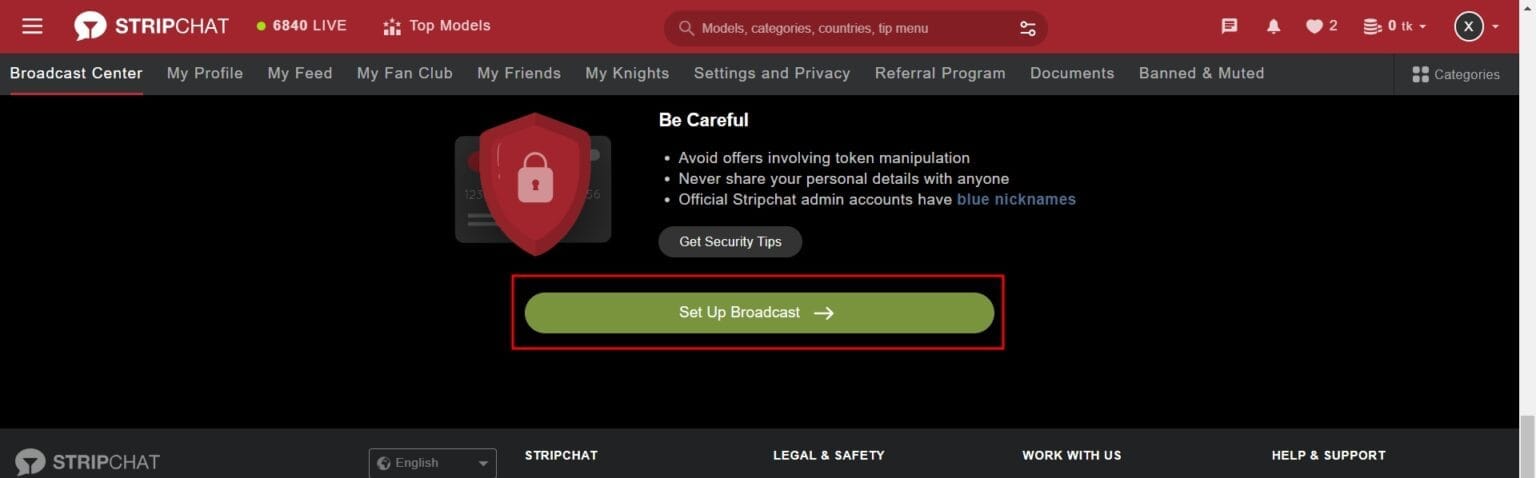
Step 9. Click the “Switch to External Broadcast Software (OBS)” button.
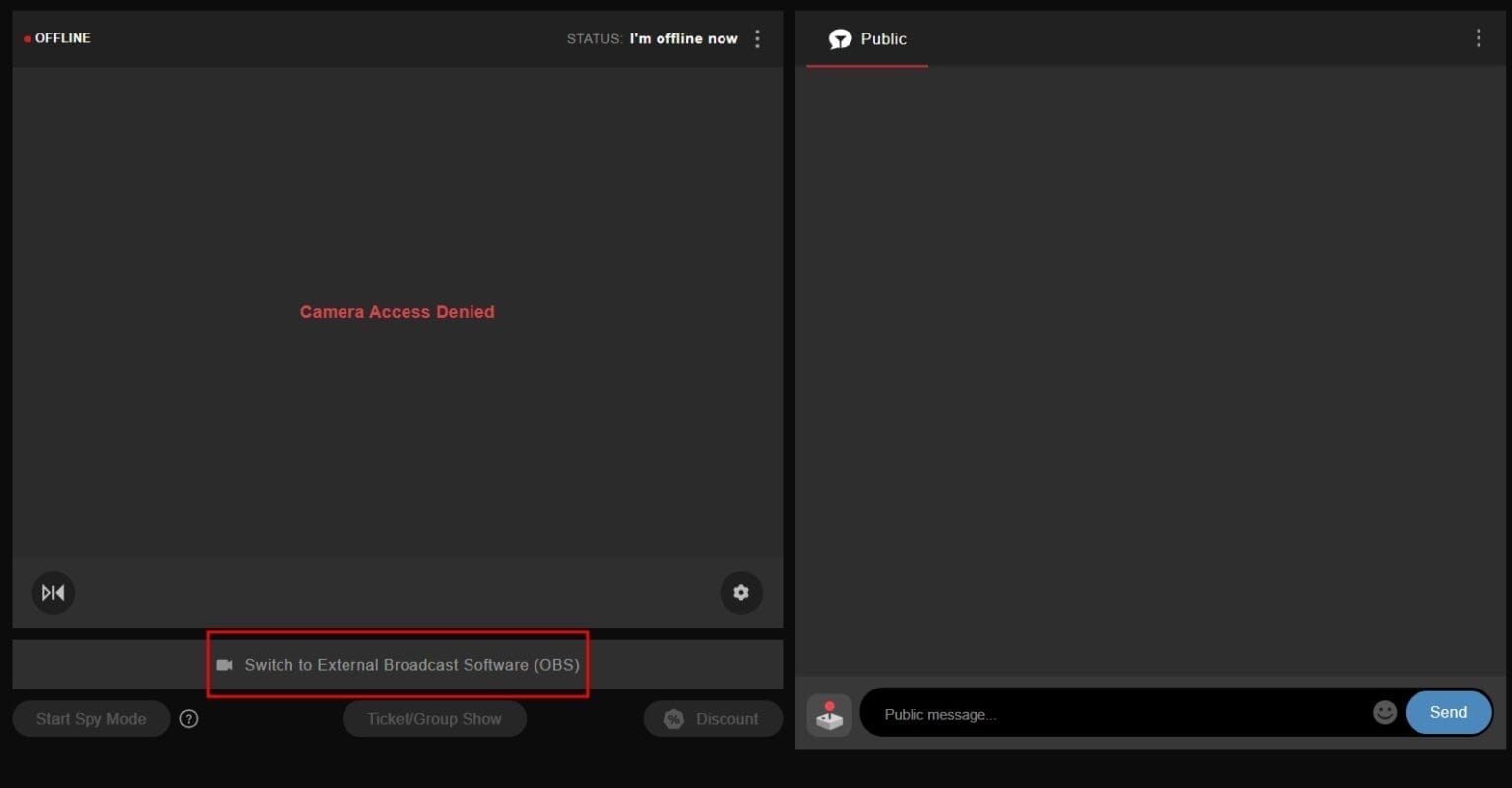
Step 10. Click the “Start show” button once you are ready to make your stream public.
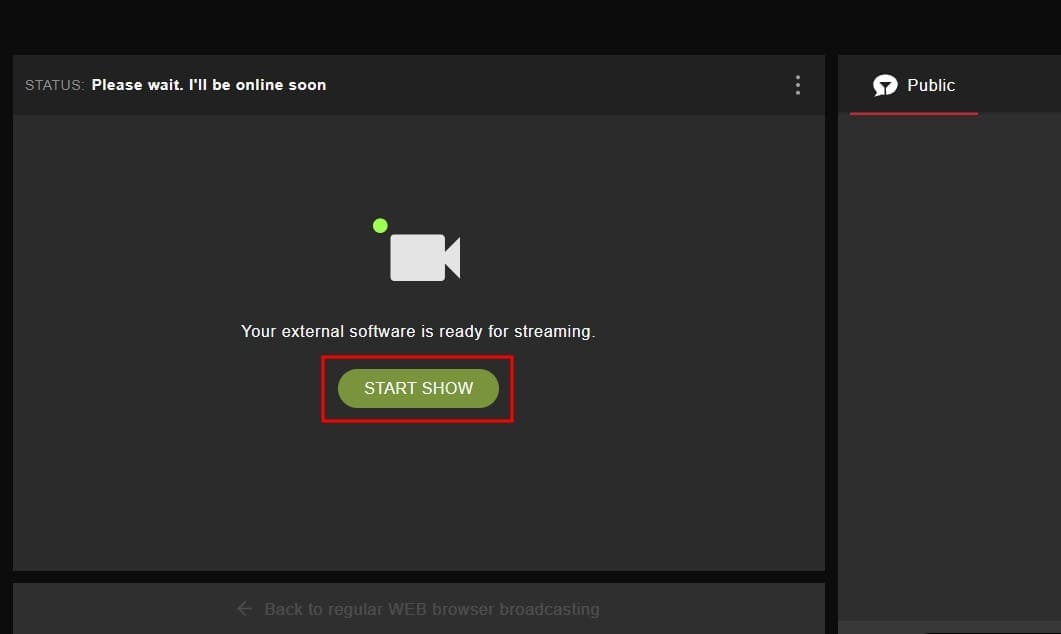
Use several devices for Stripchat broadcasting: the perfect solution
Innovative Streamster software offers an unmatched level of freedom and flexibility during Stripchat live sessions. When using mobile and desktop software simultaneously, the smartphone or tablet becomes a robust remote control, allowing the stream to be managed effortlessly while moving freely in front of the webcam. Whether adjusting settings, interacting with viewers, or switching angles, Streamster user-friendly app ensures the performer stay in complete control without needing to be tied to the computer. Besides, the mobile can switch the stream from a web camera to a smartphone camera anytime during the stream. Discover Streamster remote feature.








