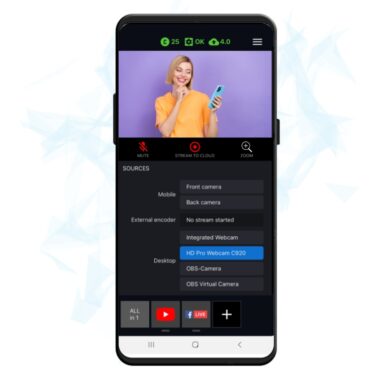Mobile streaming application
Mobile app for live streaming
The Streamster mobile app is designed for multistreaming from a smartphone. As well as other Streamster products, the app is available with a free plan: no ads, hidden payments, or watermarks.
Stream live from the smartphone
With the Streamster app for iOS and Android, you can stream from wherever you are and broadcast it to multiple platforms at the same time. Choose between front and back cameras and portrait or landscape mode, or change video resolution, bitrate, and FPS for an optimal mobile livestream experience. Set up your streaming channels on PC, broadcast from anywhere with smartphone, expand your audience thanks to multistreaming!
Use multiple devices for livestreaming
The Streamster mobile app provides a streamlined experience that allows you optimal livestreaming flexibility, whichever device you want to use. Simply set up your streaming channels on all your devices and you can create your perfect livestream with zero hassle, whether you want to switch between multiple devices or use your smartphone as a remote control. It’s all possible with Streamster.
Remote control of the stream from PC
Simply install the Streamster mobile app on your Android or iOS device then use it to control your Streamster desktop software, start/stop your broadcast, switch video and audio sources, control the web camera zoom, watch the video preview, and more.
FAQs
How do I create an account to use the Streamster mobile app?
Create your account on our website using this link:https://app.streamster.io/register. Otherwise, register within the app and manage your account on the Streamster website.
How can I set up the streaming channel?
Set up your streaming channel by visiting https://app.streamster.io on your PC for a more comfortable, user-friendly experience then use your mobile app to log in. Easy! Use this manual if needed.
How can I change the pricing plan?
To view or change your pricing plan, visit the following webpage: https://app.streamster.io/tariff.
Can I use the mobile app on several devices?
Sure! You can use the mobile app on as many devices as you want, use them simultaneously or even switch from one device to the other during your livestream.
What software should I use on my PC to control the stream from the smartphone?
If you’re using OBS or any other third-party streaming software, you can start and stop streaming to each platform directly from your smartphone. Use the Streamster desktop app and you can also use your mobile device to switch cameras, mute audio or zoom in and out. If using Streamster mobile app with a 3rd party streaming software (e.g. OBS) you can remotely control start/stop live stream to platforms only.