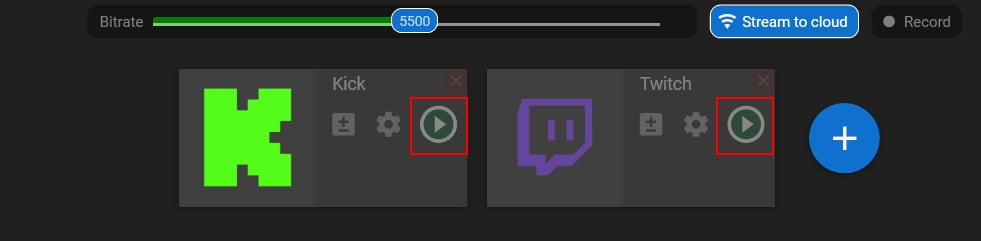Live Streaming to Twitch and Kick Simultaneously for Free
Live Streaming to Twitch and Kick Simultaneously for Free
Streaming to both Kick and Twitch at the same time can offer several benefits:
Audience Reach. Streaming on multiple platforms simultaneously allows you to reach a wider audience. Kick and Twitch have their own user bases and communities, so by streaming on both, you can engage with viewers from different platforms, potentially increasing your overall reach and exposure.
Diversification. By broadcasting on multiple platforms, you reduce the risk of relying on a single platform. If one platform experiences technical issues or goes offline, you can seamlessly continue streaming on the other platform, ensuring that your viewers can still watch and enjoy your content.
Viewer Preferences. Some viewers may have a preference for one platform over another. By streaming on both Kick.com and Twitch, you provide flexibility for your audience, enabling them to choose the platform they are most comfortable with or already frequent. This way, you cater to the preferences of a broader range of viewers.
Platform Features. Kick.com and Twitch offer different features and functionalities. Streaming on both platforms allows you to take advantage of the unique capabilities each platform provides. For example, Kick.com might offer interactive elements, while Twitch might have a more robust chat system. By utilizing both, you can leverage the strengths of each platform to enhance your streaming experience.
Monetization Opportunities. Streaming on multiple platforms increases your potential for monetization. Each platform has its own monetization options, such as subscriptions, donations, sponsorships, or ad revenue. By diversifying your streaming presence, you can tap into multiple revenue streams and potentially increase your earnings.
Experimentation and Growth. Broadcasting on different platforms allows you to gather data and insights about your audience. You can analyze viewer engagement, chat interactions, and other metrics from both Kick.com and Twitch to refine your content, understand audience preferences, and optimize your streaming strategy. This knowledge can help you grow as a streamer and make informed decisions regarding your future content creation.
Ultimately, streaming on both Kick.com and Twitch simultaneously can provide you with broader exposure, audience diversification, increased monetization opportunities, and the ability to leverage unique platform features. However, the decision to stream on multiple platforms should depend on your goals, resources, and the specific characteristics of your target audience.

Multistream with Streamster
1. Set up Kick channel in Streamster
1.1. Click “Add channel” button if using the desktop app or “Live stream” – “Restreaming destinations” – “Add channel” if using the web app.
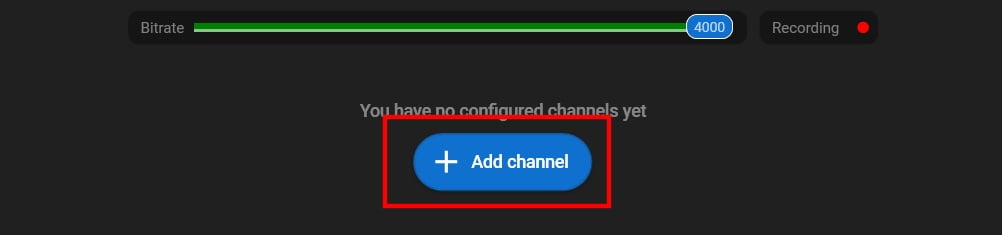
1.2. Click on the “Kick” icon.

1.3. Paste your Server URL(1) and Stream key(2) from your Kick account and click the “Add channel” button (3). Learn how to find s Stream Key on Kick.
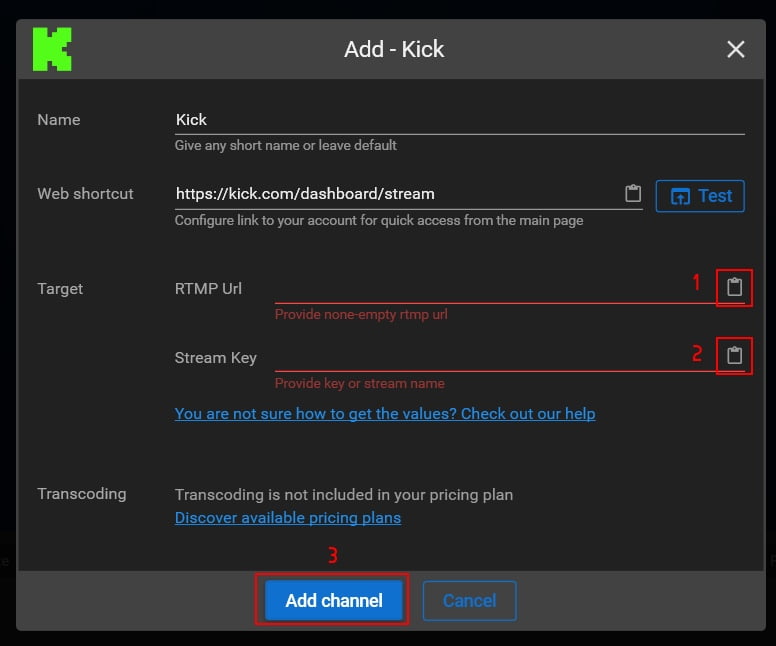
2. Set up Twitch channel in Streamster
2.1. Click the “Add channel” button once again.
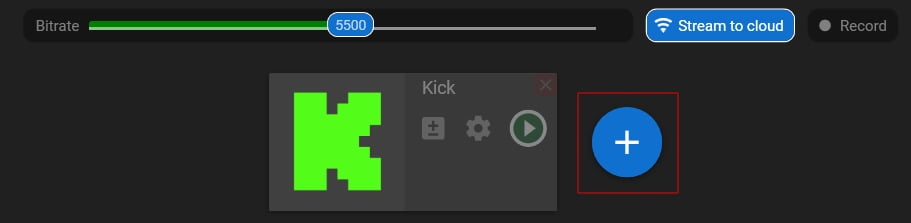
2.2. Select the “Twitch” icon.
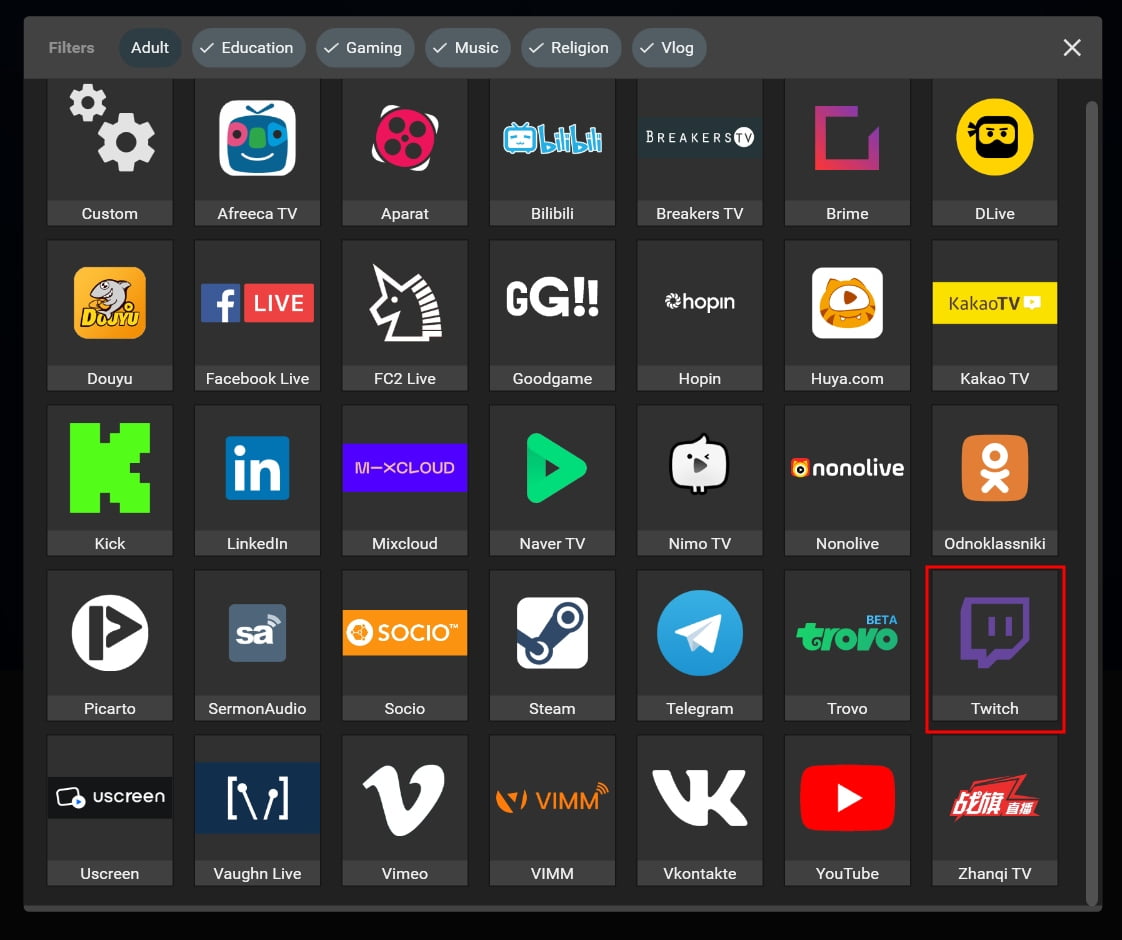
2.3. Paste your Stream key from your Twitch account and click the “Add channel” button. Learn how to find a stream key on Twitch.
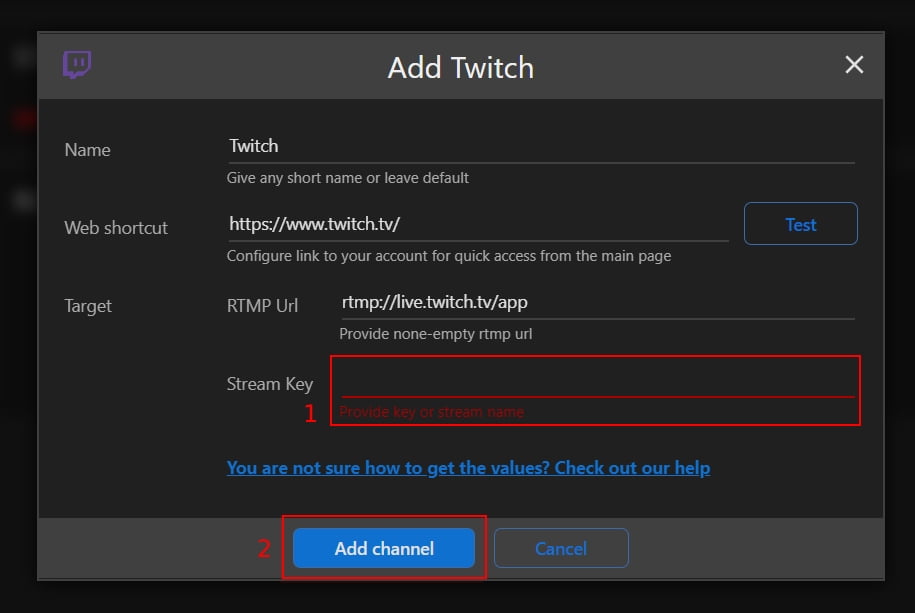
2.4. Start your live stream to both platforms by clicking “Play” buttons.