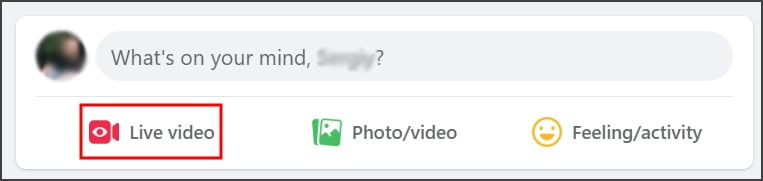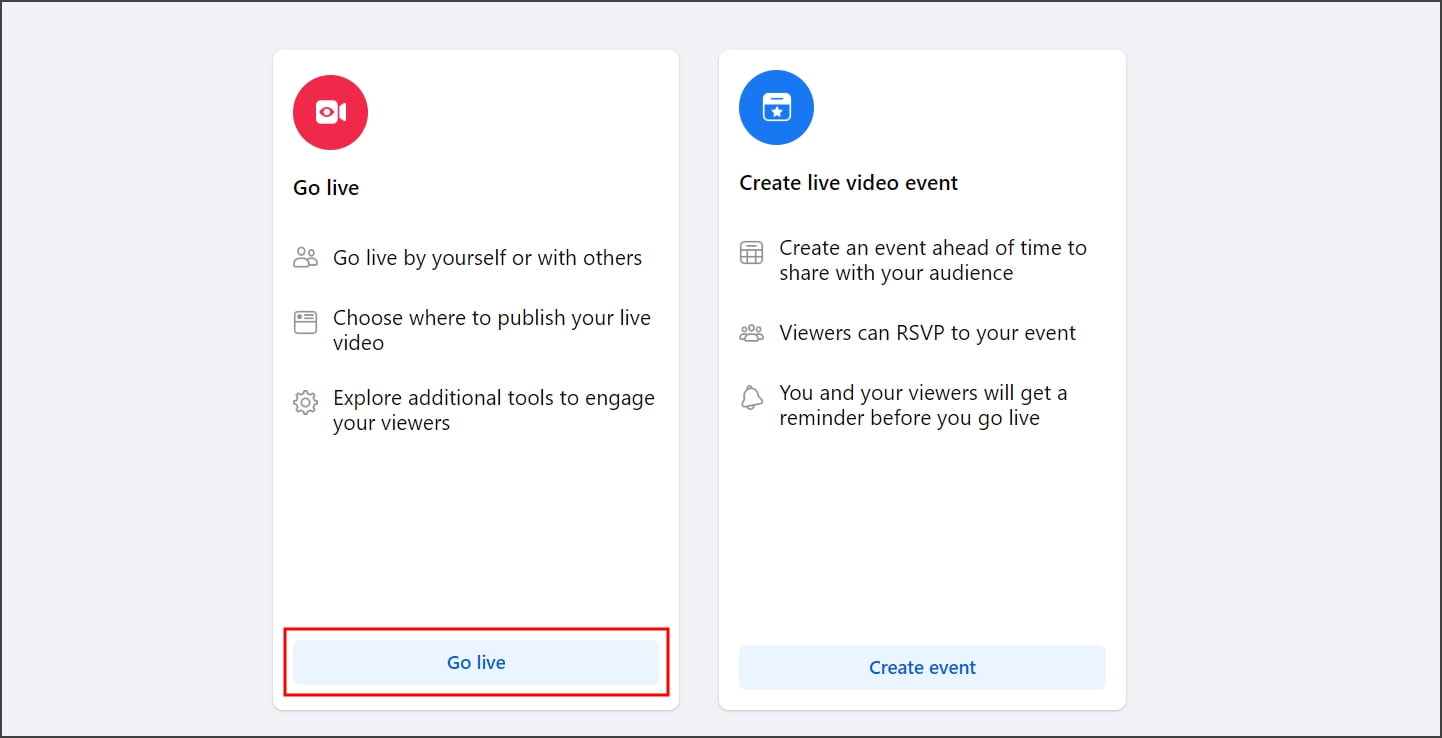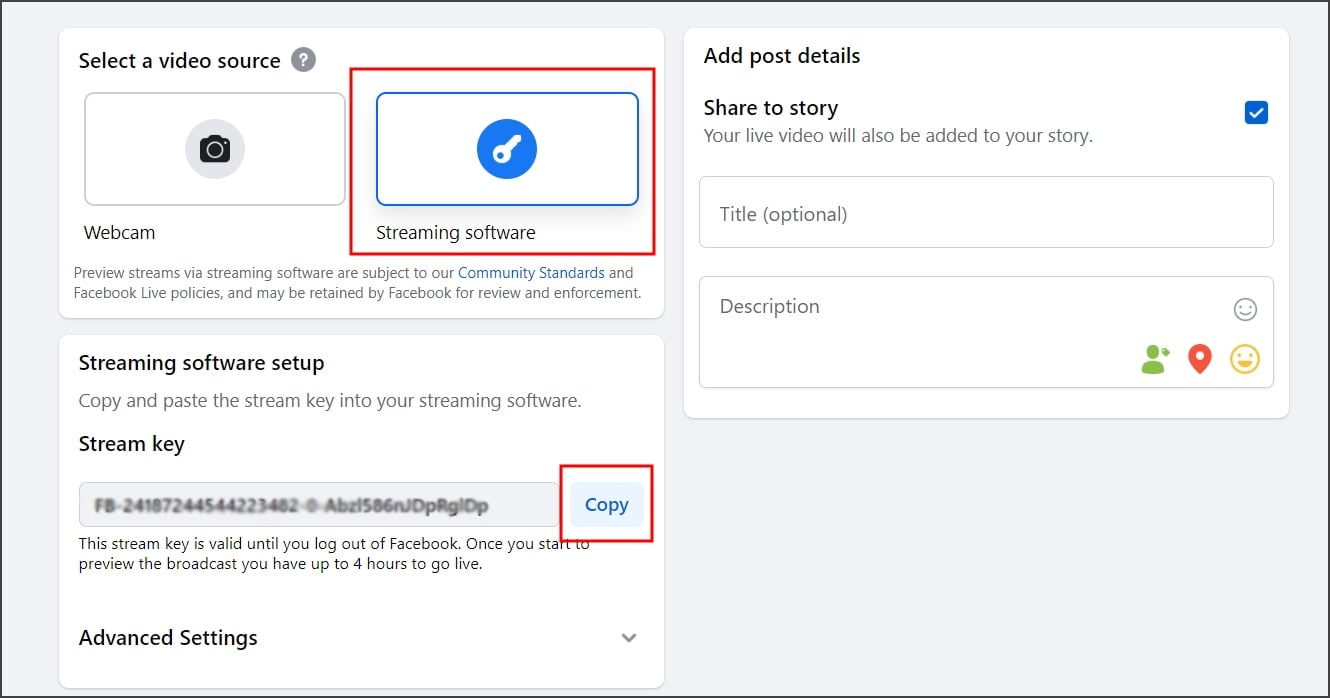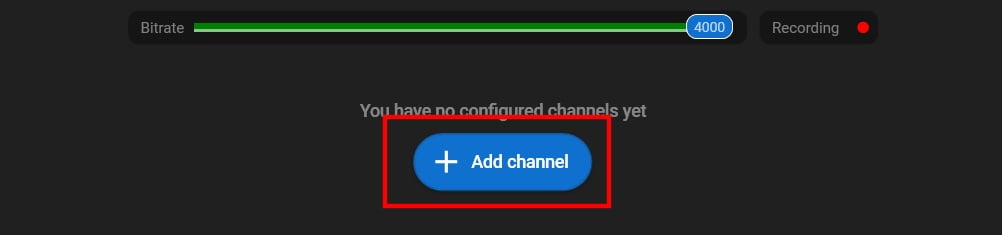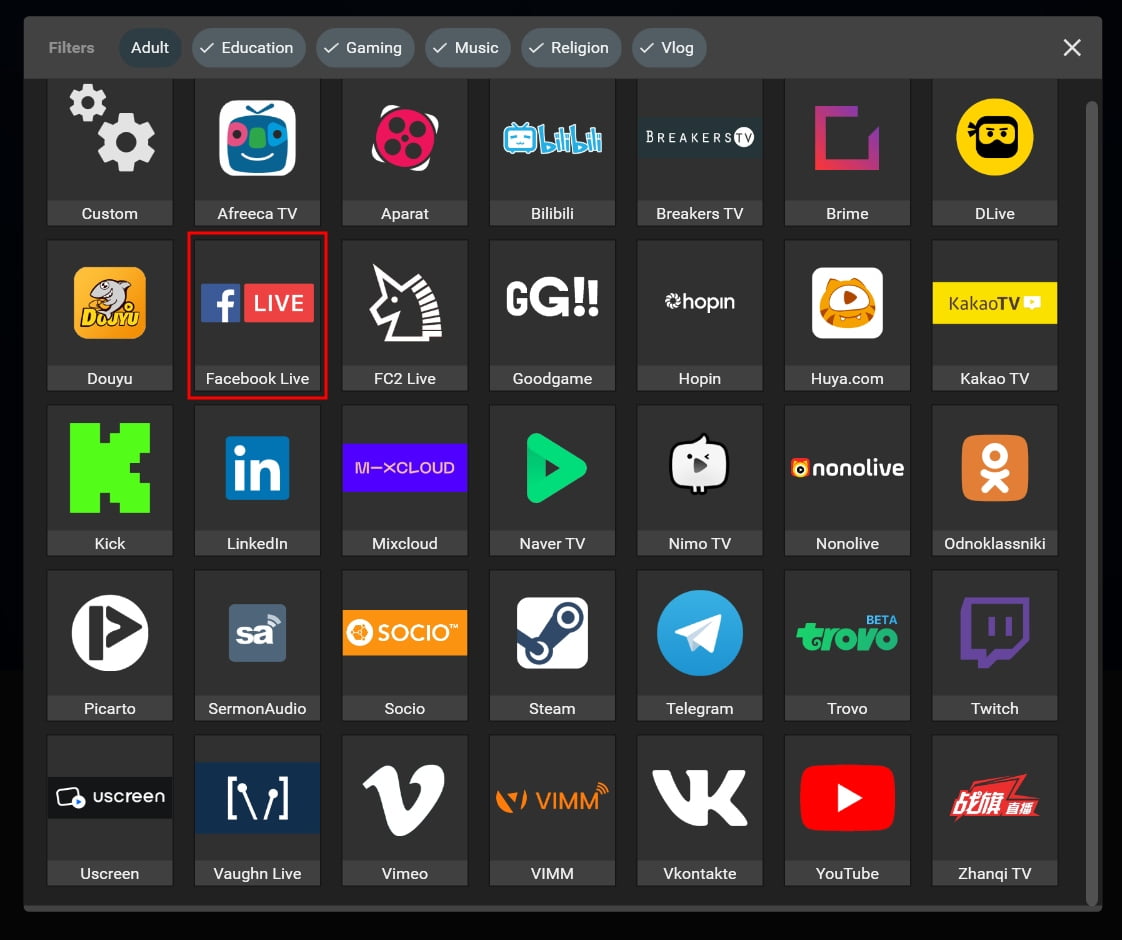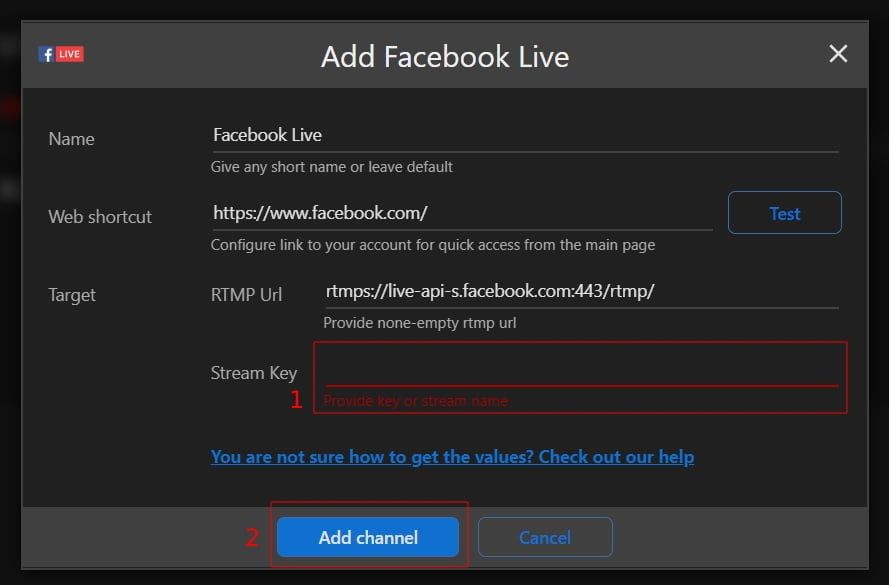Manual: How to stream to Facebook With the Stream Key
Manual: How to stream to Facebook With the Stream Key
Streaming to Facebook with an external encoder can offer several benefits:
1. Enhanced Control: By using an external encoder, you have more control over the streaming process. External encoders often provide advanced settings and customization options, allowing you to optimize the stream’s quality, bitrate, resolution, and other parameters based on your specific requirements.
2. Professional Quality: External encoders are typically more powerful and feature-rich than built-in streaming options. They can handle higher bitrates, support multiple cameras or audio sources, and provide advanced video and audio processing capabilities. This enables you to deliver a more professional-quality stream to your Facebook audience.
3. Customization and Branding: External encoders allow you to add overlays, graphics, and branding elements to your stream. You can display your logo, social media handles, or other custom graphics to reinforce your brand identity and engage viewers. This level of customization helps create a cohesive visual experience and promotes brand recognition.
4. Simultaneous Multicasting: Using an external encoder, you can multicast your stream to multiple platforms simultaneously, including Facebook. This means you can reach a wider audience by streaming to different platforms at the same time, increasing your visibility and maximizing your content’s reach.
5. Advanced Features: External encoders often offer additional features that can enhance your Facebook livestream. These may include options for screen sharing, integration with presentation software, video effects, multi-camera switching, and more. Such features can make your stream more dynamic, interactive, and engaging for viewers.
6. Reliable Streaming: External encoders are designed to handle the demands of high-quality streaming. They offer better stability, reliable performance, and error correction capabilities, reducing the risk of interruptions or technical issues during your Facebook livestream.
Overall, using an external encoder to stream to Facebook provides greater flexibility, customization, and control over your live content, allowing you to deliver a more professional and engaging experience to your Facebook audience.
The stream key is important when streaming to Facebook with an external encoder because it authenticates your stream, establishes a secure connection, and allows for seamless integration with Facebook’s streaming infrastructure. It ensures that your video content is transmitted securely, identifies your stream within the platform, and gives you control over privacy settings and stream management.
Few words about Streamster
1. Set up the external encoder on Facebook
1.1. Log in to your Facebook account.
1.2. Start creating the post and click “Live Video” button.
1.3. Select the “Go live” option.
1.4. Choose “Streaming software” and copy your Stream key.
2. Set up the Facebook channel in Streamster
2.1. Click “Add channel” button.
2.2. Select the “Facebook Live” icon.
2.3. Paste your stream key (1) and click the “Add channel” button (2).
2.4. Launch the live stream on the platform.