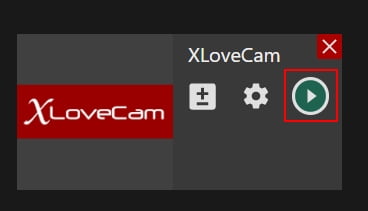Manual: How to Stream to XLoveCam With External Encoder
Manual: How to Stream to XLoveCam With External Encoder
A few words about Streamster
Streamster is a free broadcasting software for Windows. Being popular among streamers from all over the world, including performers of adult live streaming industry, it provides high video quality, a number of useful tools for video editing. Streamster’s multistreaming feature allows you to stream to XLoveCam and other platforms simultaneously.
1. Setting up an external encoder on XLoveCam.
1.1. Log in to your account on xlovecam.com.
1.2. Click the “Start your show now“ button in the upper right corner.
1.3. Click the “Start show – New Interface” button.
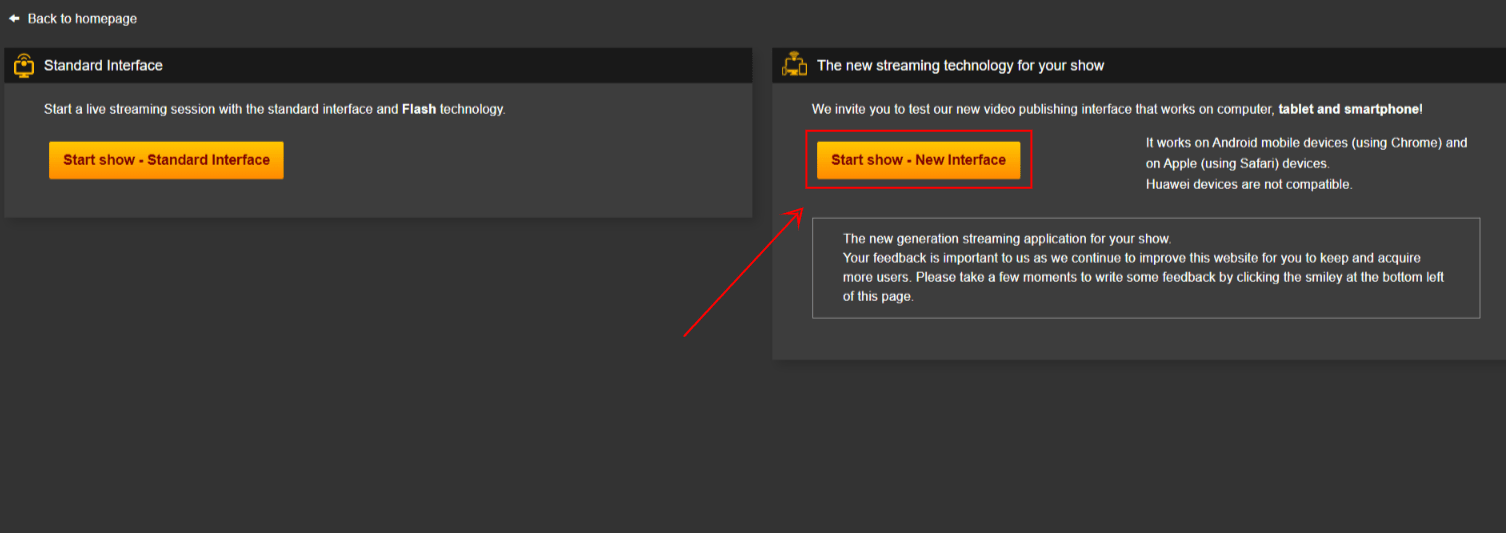
1.4. Choose the “Stream from OBS” option in the “Stream publish mode” field (1). Copy your private stream key (2), stream server address (RTMP Url) (3), and click the “Start streaming” key (4).
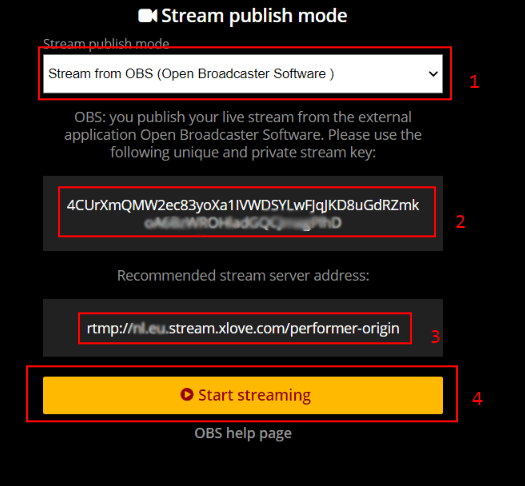
2. Setting up the Xlovecam channel in the Streamster app.
2.1. Click “Add channel” button.
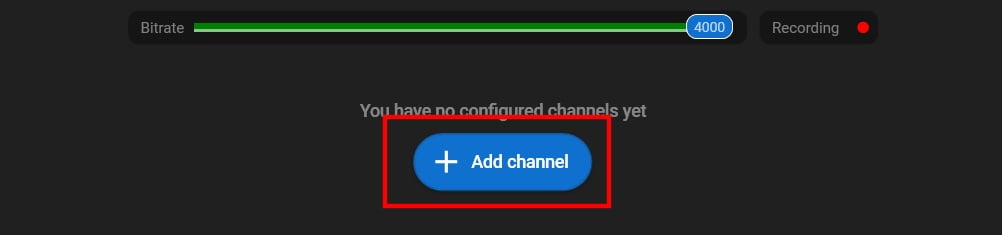
2.2. Select the XLoveCam channel from the list.
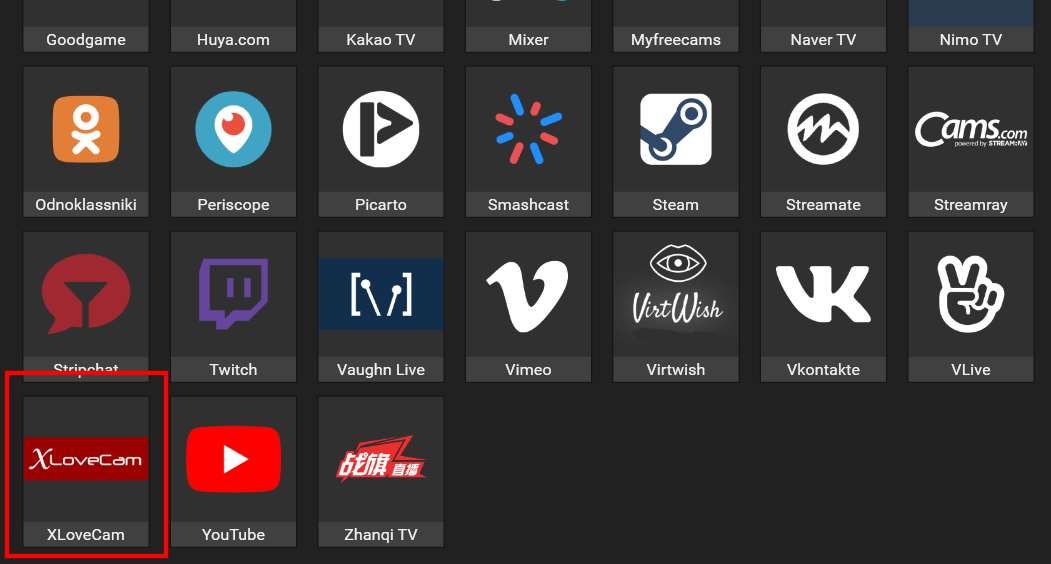
2.3. Paste your stream key (1), RTMP URL (2), and click the “Add channel” button (3).

2.4. Launch your stream on the platform.