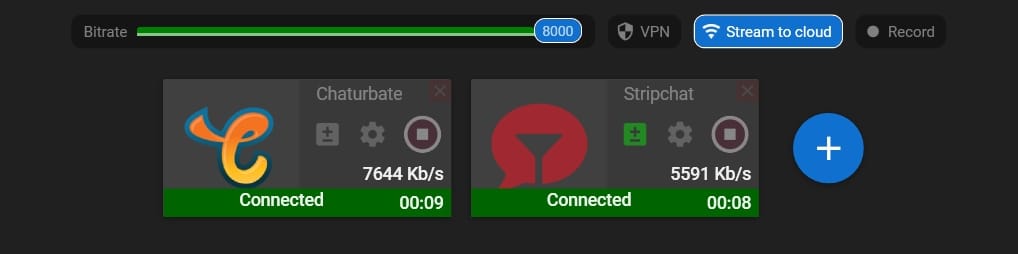How to stream to Chaturbate and Stripchat at the same time
How to stream to Chaturbate and Stripchat at the same time
In the world of online adult entertainment, cam models are increasingly exploring the advantages of simultaneous streaming on two different sites. This strategic approach offers several benefits that go beyond the conventional single-platform streaming model.
Wider Audience Reach. Simultaneously streaming on two sites allows cam models to tap into diverse user bases. Different platforms attract different audiences, enabling models to expand their reach and connect with viewers who may have unique preferences.
Diversified Income Streams. Each streaming platform may have its own monetization options, such as tips, private shows, or fan subscriptions. By broadcasting on multiple sites, cam models can diversify their income streams and potentially earn more through a combination of different revenue sources.
Reduced Dependency on a Single Platform. Relying solely on one platform can be risky due to potential technical issues, changes in algorithms, or unforeseen policy updates. Simultaneous streaming provides a safety net, ensuring that models can maintain their online presence and income even if challenges arise on one platform.
Enhanced Visibility and Branding. Being present on multiple platforms increases a cam model’s visibility in the online adult entertainment space. This heightened exposure can contribute to building a stronger brand and attracting a more dedicated fan base.
Opportunities for Collaboration. Simultaneous streaming opens the door to collaboration with other cam models or content creators across different platforms. This cross-platform collaboration can lead to shared audiences and mutual promotional benefits.
Experimentation and Optimization. Cam models can use simultaneous streaming as a testing ground to analyze viewer engagement, preferences, and overall performance on each platform. This data-driven approach allows models to refine their content and tailor their strategy for maximum effectiveness.
Strategic Marketing. Leveraging the strengths of each platform, cam models can implement targeted marketing strategies. Tailoring content and promotions to the specific audience on each site can result in a more personalized and engaging viewer experience.
The benefits of simultaneous streaming for cam models extend beyond increased income to encompass a broader audience, reduced risk, and enhanced professional growth. As the landscape of online adult entertainment continues to evolve, embracing a multi-platform streaming approach becomes a strategic move for cam models looking to thrive in this dynamic industry.
Step 1. Download and install the Streamster app.
Step 2. Set up your scene. Learn more about setting up a scene with Streamster.
Step 3. Click the “Add Channel” button.
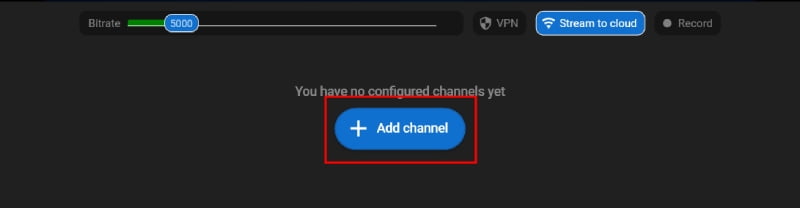
Step 4. Click on the Chaturbate logo.
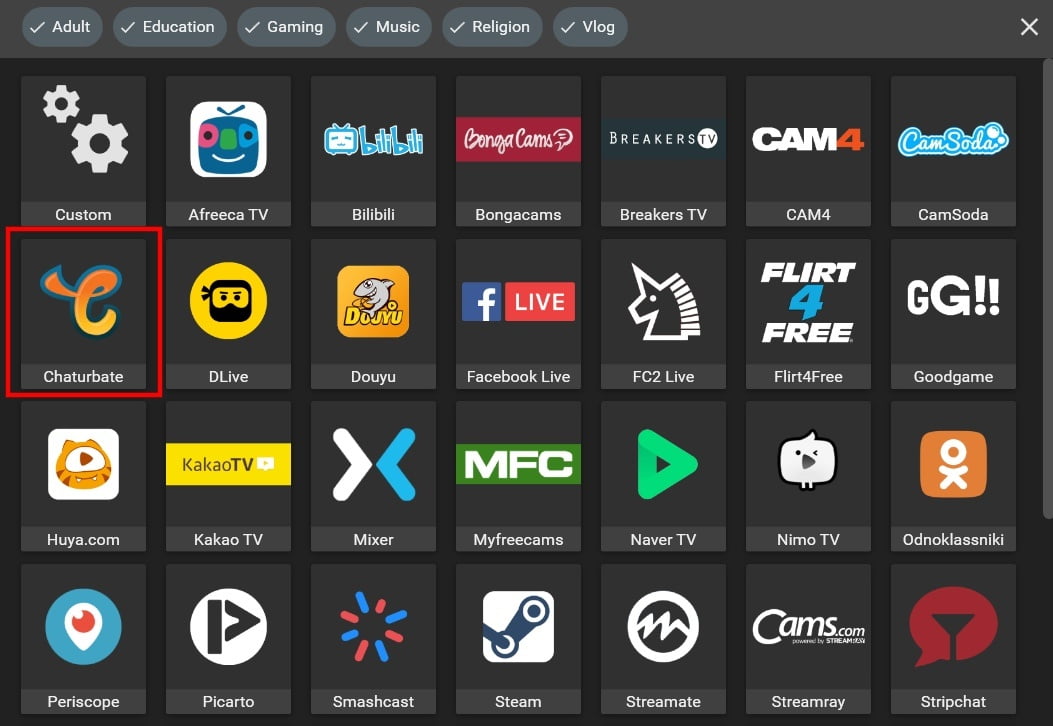
Step 5. Click the “Login & Forget” button (1). Click the “Login” button (2) and enter your Chaturbate credentials. Once the authentication is successful, click the “Add channel” button (3).

Step 6. Click the “+” button to add another platform.

Step 7. Choose the Stripchat logo.
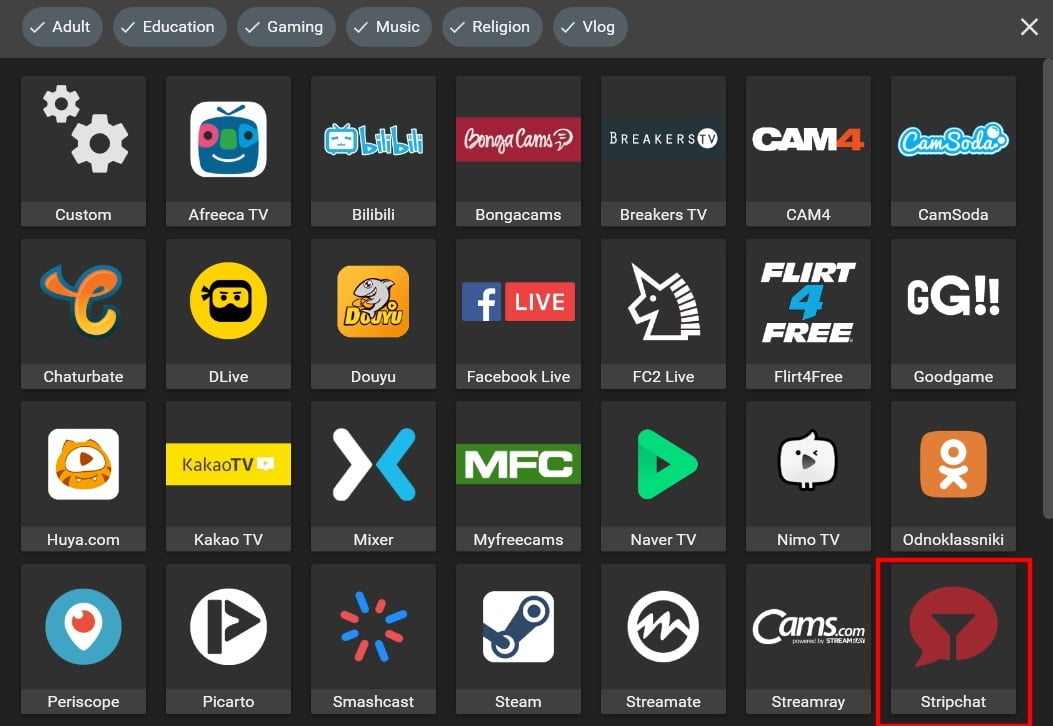
Step 8. Click the “Login & Forget” button (1). Click the “Login” button (2) and enter your Stripchat credentials. Once the authentication is successful, click the “Add channel” button (3).

Step 9. Click the “Stream to cloud” button (1) and start streaming to each platform (2).
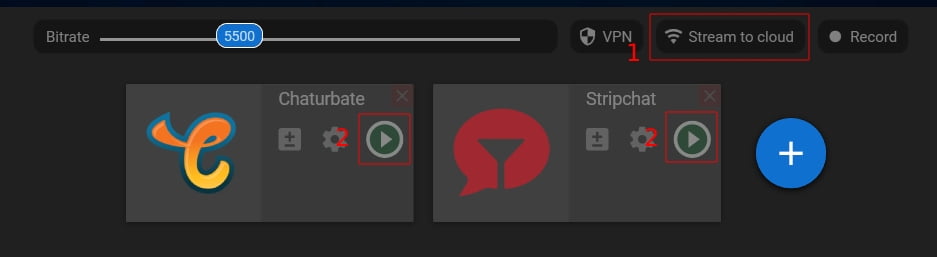
Using Multichat for Stripchat and Chaturbate
Multichat for two platforms, such as Stripchat and Chaturbate, allows cam models to view and respond to chat messages from both platforms in a single interface. This integration eliminates the need to switch between tabs, saving time and enabling faster, more natural engagement with viewers on each platform. Multichat consolidates messages, making it easy to differentiate the platforms and ensuring that no viewer interaction is missed. This setup boosts interaction, helps keep the conversation flowing smoothly, and ensures an organized experience for both the model and the audience across platforms. Learn more about Streamster multichat.

Streaming to Stripchat and Chaturbate with different video preferences.
Chaturbate supports 4K streaming with the recommended bitrate of up to 30 Mbps. While Stripchat recommended limit is 1080p resolution and 6 Mbps bitrate. If your equipment and network allow streaming in the highest quality, we recommend having different video settings for these platforms to maximize your ranking on both of them – higher stream quality for Chaturbate and lower for Stripchat. To multistream with different preferences and save your CPU load and traffic, we recommend using Streamster transcoding feature. Learn more about Streamster transcoding.