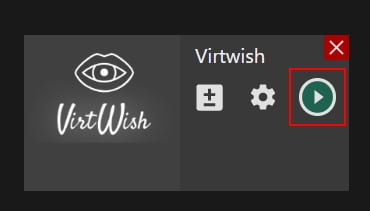Manual: How to Stream to VirtWish With External Encoder
Manual: How to Stream to VirtWish With External Encoder
What are the Streamster's benefits?
Streamster is a free broadcasting software for Windows. It can be used for live streaming, multistreaming and screen recording. Being popular among streamers from all over the world, including performers of adult live streaming industry. It provides high video quality, a number of filters and other useful tools. Streamster’s multistreaming feature allows you to stream to Virtwish and other platforms at the same time.
1. Setting up an external encoder on VirtWish.
1.1. Log in to your VirtWish account.
1.2. Click the “Start Broadcast” button under your profile photo.
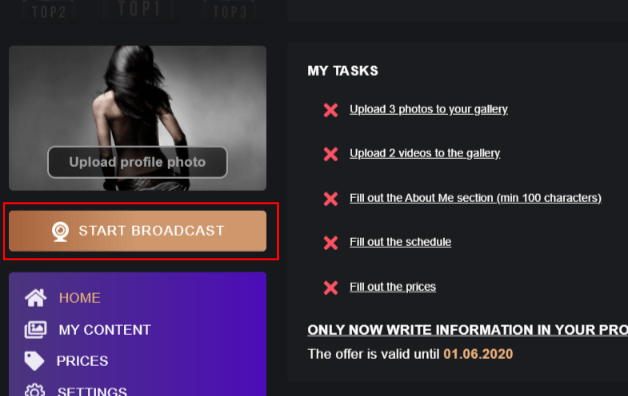
1.3. On your streaming page click the “Start Broadcast” button.
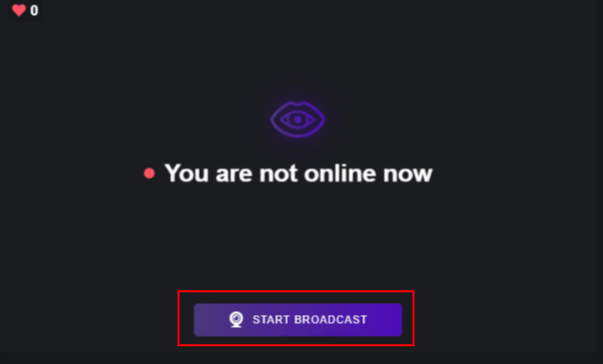
1.4. Switch to the “OBS” tab (1), copy your Stream key (2), and click the “Close” button (3).
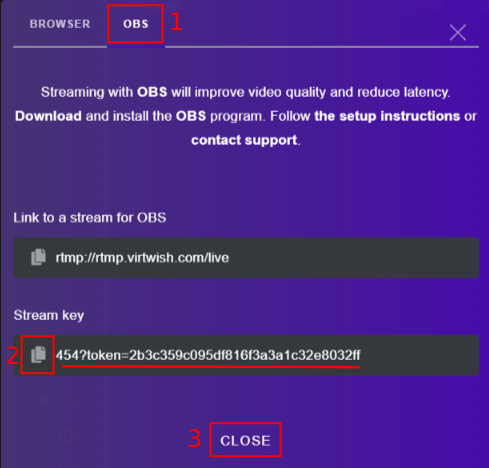
2. Setting up the VirtWish channel in the Streamster app.
2.1. Click “Add channel” button.
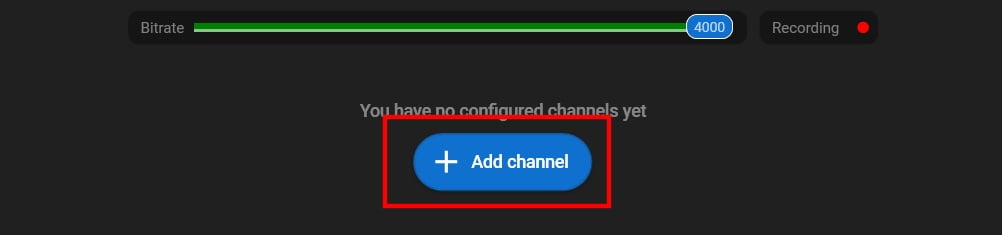
2.2. Click on the VirtWish logo.
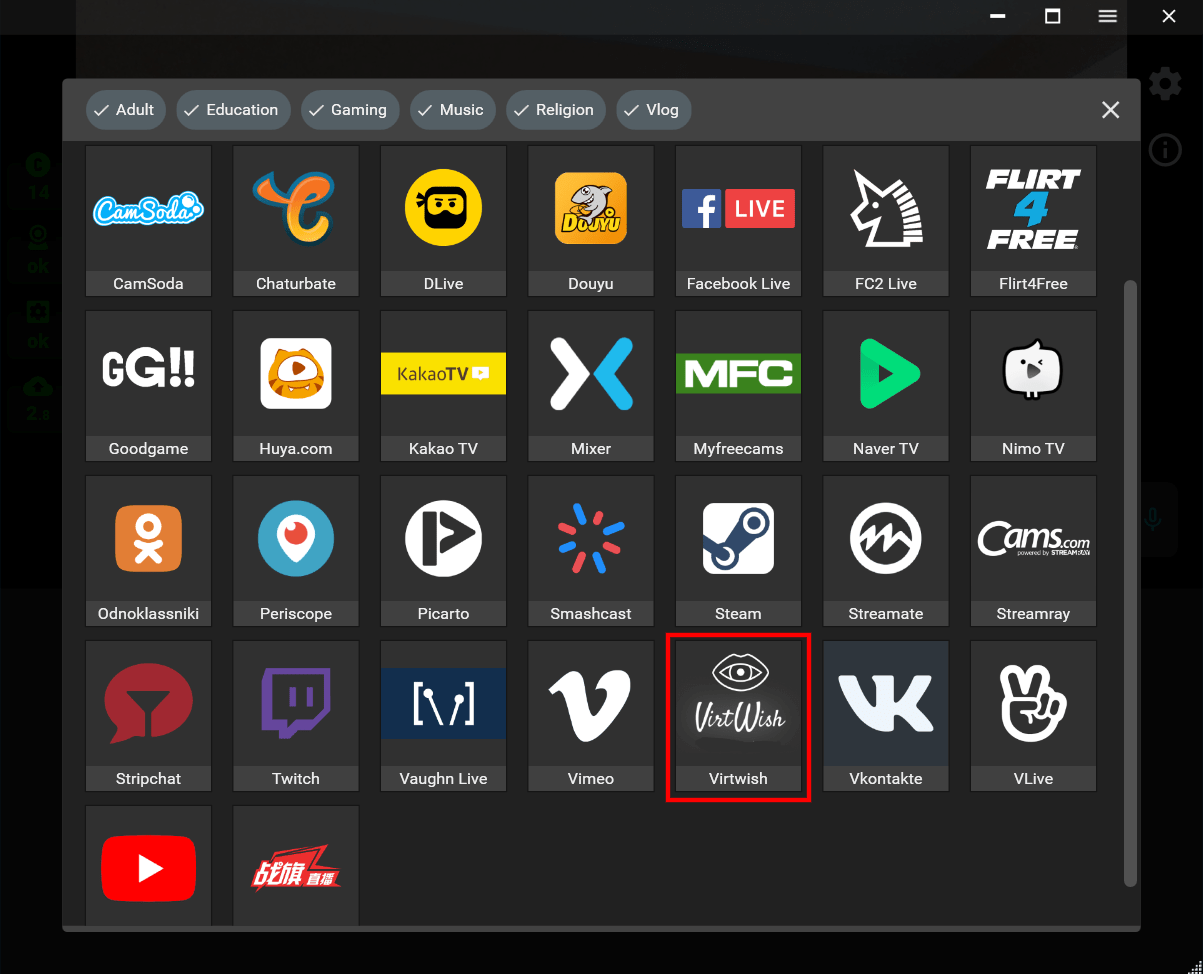
2.3. Paste your stream key (1) and click the “Add channel” button (2).
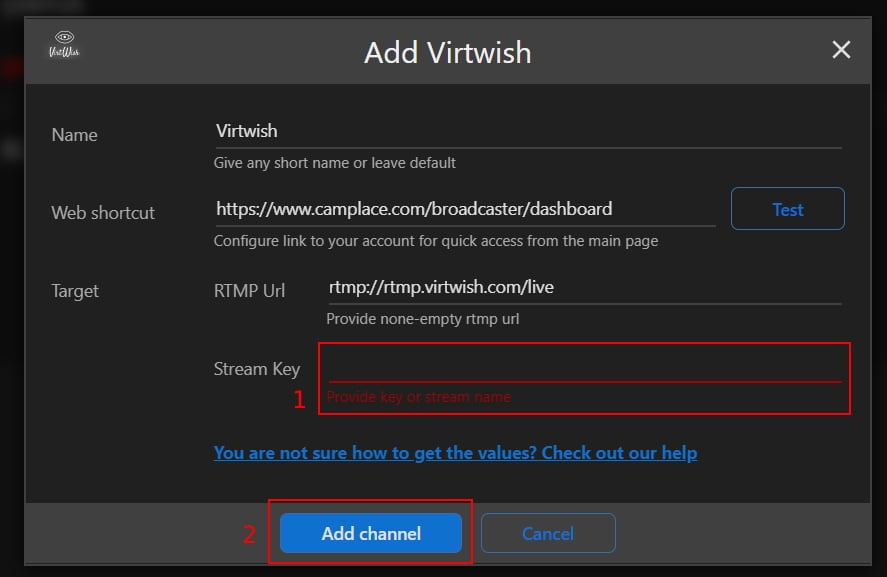
2.4. Launch your stream on the platform.